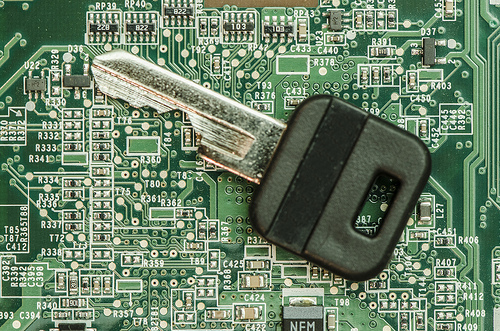There’s an undeniable love-hate relationship we have with PDFs. You hate it because you can’t easily interact with the content that’s in it; you love it because it can keep that content intact. And for better or worse, that dichotomy is the format’s strength.
technology
How To Work Excel Like An Accountant Without The Degree

Not everyone has the skills of an accountant or financial analyst. But if the stress of tax season has taught us anything it’s that we could certainly take our cue from them and handle our finances better than we currently are.
Knowing even a tenth of how to use Excel is an extremely valuable asset to have. From organizational purposes to simple data visualizations, the uses of Excel are unlimited.
We’ve already showed you how to work with your data in Excel with a few basic tips. So we thought it’d be a good time to take things up a notch.
If you want to improve your data analyzing chops, we found some advice, MS Excel resources, and tips to help you to start working with Excel like an accountant without the degree!
Use Excel With A Specific Goal In Mind
There are many things an accountant can use Excel for. A cost accountant could open up a spreadsheet, for instance, to gain some insight from data in a PivotTable. But for you, your situation may be different. You may use Excel for. . . .
- Tax related calculations: Though tax season is done and over with in the US, Canadians still have 2 more weeks to go—that’s 2 long weeks of number crunching and form-filling!
- A pseudo database for all kinds of information: Though you may not think it, Excel continues to be a popular choice as a general purpose database as financial professionals on Quora explain.
- Creating a Canadian Mortgage Calculator for Excel: This can help first time home owners zero in on a mortgage plan that’s right for them.
What would be your financial reason to learn MS Excel? Answer this question and you’ll be driven to master the program and take the next steps.
Keep Information Organized & Accessible
Although Excel is powerful calculation tool, you have to admit that it’s a great organizational tool. And this is where you can get your feet wet.
You can use it to track and organize almost anything. And for accountants that is key. But if you’re not analyzing corporate invoices, don’t worry. You can still use it in your everyday life. Use it to keep wedding plans in order, keep track of your monthly budget, or keep your online research. It’s up to you.
Another simple way accountants use Excel? As a means of transparency, giving their clients access to their data and vice versa. You can imagine how this would help if you need to export your data to and from different sources and people. So no matter what your goal is, learning how to work collaboratively by sharing your Excel workbook with others is another good start.
Know Your MS Excel Basics
If you don’t have any experience with numerical analysis, you’ll need to start from the beginning. Learn the basics of Excel–and learn them well!
On Quora, a wide range of accountants and financial professionals naturally have differing opinions on which Excel skills are the most valuable for finance and accounting. But what’s generally understood without saying is that basic Excel skills and knowledge are required.
Thus, once you know your way around Excel (simple formatting, data entry), you can start in on features for working with your data. Think MS Excel Pivot Tables, Remove Duplicates, and Text-To-Columns. The aim of this step is to go from not knowing anything about Excel to knowing how to use it for basic calculations.
Get Serious About Excel
This step includes learning about trends like Excel’s impact on Business Intelligence. It also means trying to get more precise with your Excel spreadsheets and data analysis. To do so, you need to know where to go.
If you’re at a loss at how to start in on seriously and actively learning about Excel, a few Quora professionals outlined what they thought was the best way to learn Excel. So take a look at the thread. From online resources and courses to certifications and Excel oriented events, there’s no limit on how far you can go.
Use MS Excel Keyboard Shortcuts
Another suggestion to boost your learning is to use keyboard shortcuts for the basics. This is because once you master a skill, you should make it as efficient as possible. You’ll have bigger tasks to perform once you have the basics down. And wasting your time on the smaller things can slow you down.
Pakaccountants.com outlines the kind of MS Excel keyboard shortcuts accountants use. And it’s a powerful list when you consider how much they accomplish. For other keyboard shortcuts, you can access Microsoft’s official list of Excel keyboard shortcuts on their site.
Use MS Excel Cheatsheets
If you can’t remember all the functions and formulas there are, don’t worry. It’s doubtful that even power users can remember them all. For this, you can simply print up and use an Excel cheatsheet and refer to it when needed. So even if you don’t know which function or formula you need, you’re more than capable of looking it up.
Just Dive In
There is absolutely no substitute for hands-on experience. If you’re going to learn Excel, learn it! Spend time with the program. Many are intimidated by it. But the key to overcoming that is to start understanding MS Excel. So explore it. Test it out. Just dive in.
And if your own personal motivation isn’t enough, another great reason to learn Excel? There are jobs that pay extremely well for MS Excel skills. It’s nothing but a win-win situation when you learn Excel. So step up your game and see how far you can go!
Meet Able2Extract 10: The Next Level of Data Extraction
We’re happy to announce today that Able2Extract 10 has just been released!
Continuing from the innovation and success of the last version, Able2Extract 10 comes with a number of great features. With PDF creation and editing you wouldn’t think that it could get any more advanced than it already is. But it has!
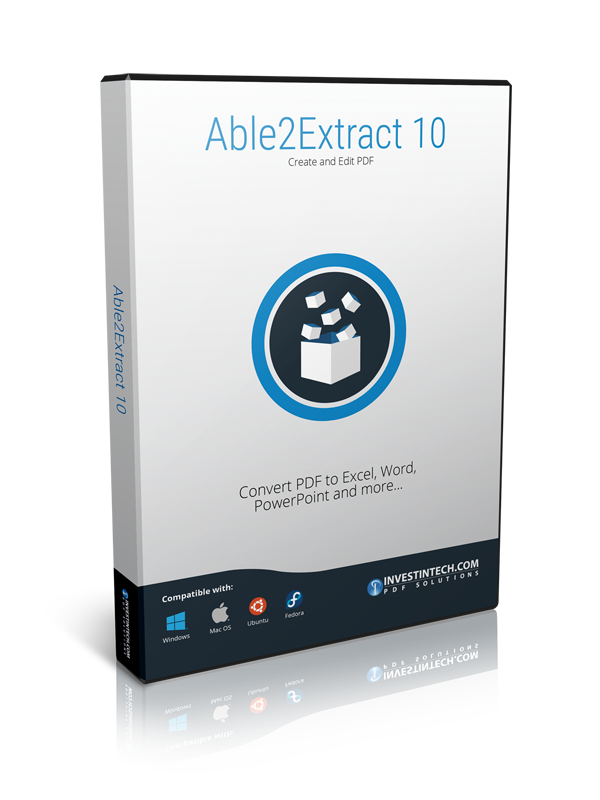
With this latest version, we’ve pulled out all the stops. You’ll find a lot of new PDF power features that will improve your PDF productivity and business intelligence workflow by more than half.
From PDF editing to improved Excel conversion, Able2Extract 10 has all the PDF capabilities you’ll ever need to keep up with your work. Get a good look at what the new Able2Extract 10 has to offer.
Convert Any Format Directly Into Excel
We’ve always known that highly valuable information can come in any format, not just PDF. So to prevent you from missing out on accurate data assessments, we’ve included the ability for you to convert almost any format directly to Excel!
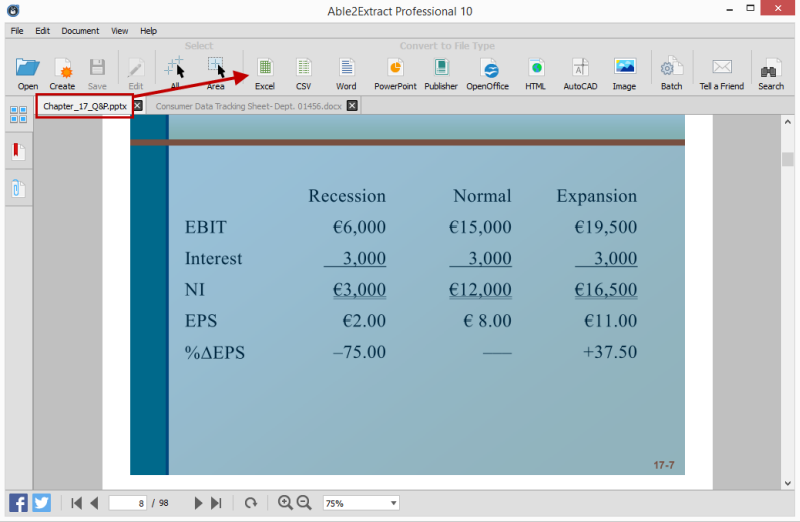
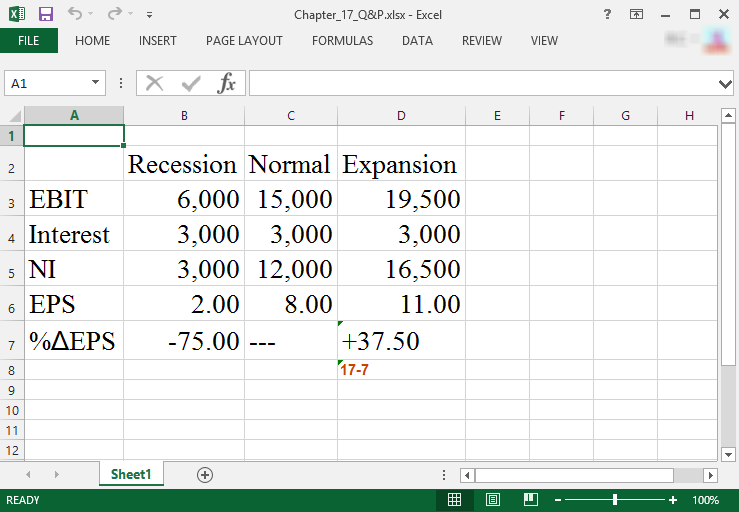
So whether you have a table in Word or information locked away in an XPS file, you can now get that data into an Excel spreadsheet and perform your analysis on complete data sets.
Just simply open your file and select your content as usual and choose the PDF to Excel conversion command from the toolbar.
Convert To PDF CSV Instantly
For those who work closely with raw data and text formats, you’ll be happy to know that Able2Extract 10 now has the ability to convert directly to CSV and TSV from the toolbar. In a nutshell, you can now integrate Able2Extract 10 directly into the analysis stage of your workflow.
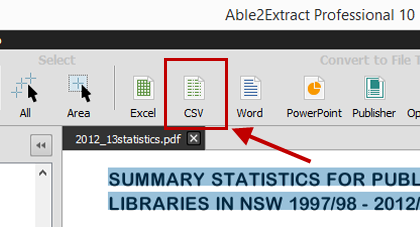
This is especially handy for data extractions that are used in analytical software programs on the enterprise level. You can even copy to clipboard in RTF/CSV format. Your information analysis can be done more quickly as Able2Extract eliminates the need to convert to Excel and then export to CSV.
Split And Merge PDFs Precisely Page-By-Page
For the first time, Able2Extract now has the ability to split and merge PDF files. We’ve made the process simple by allowing you to insert and extract the PDF pages themselves.
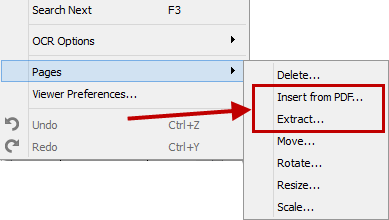
Insert PDF pages from an already existing PDF on your computer or extract PDF pages from the currently opened PDF into a separate file. Your original source PDF isn’t modified. This makes assembling and breaking up PDF documents for professional or personal use simple and hassle free.
Edit PDF Text On The Spot
Able2Extract 10 will finally let you edit the text directly within the PDF document. You can delete, add, and move existing text in a WYSIWYG editor, making instant corrections to PDF text.
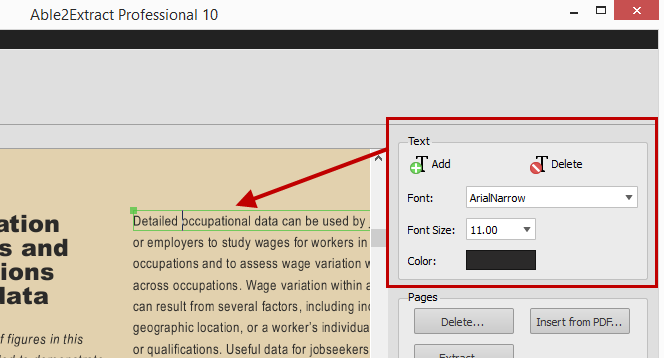
As you can see you can match the font, text colour and size directly from the side editing panel, making seamless modifications to professional documents. To boot, your changes are immediately visible, so you can see the edited content you’re converting.
Resize PDF Pages To Meet Any Business Standard
Because the PDF is the standard used to communicate important content with companies from different industries, following each industry’s document requirements is important. For instance, print publishers, legal proceedings or marketing departments, will need specifically sized PDF pages. And this is why we’ve provided you with the ability to select your PDF page size from the start.
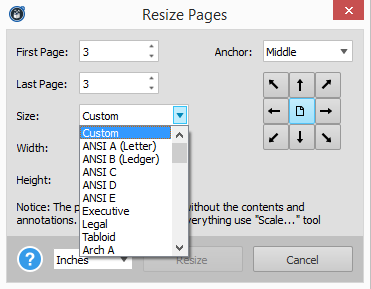
Whether you need legal, letter or executive sized documents, you can adjust your PDF pages as easily as you can convert them. Resize your pages to paper sizes compatible with ANSI, ISO and ARCH specifications. You can even graphically reposition the content of your page, if needed.
This combination of page resizing options makes it so that your PDF can work with any type of businesses, no matter which industry standards they follow.
Convert PDF To Excel More Accurately
For even more precise and accurate data extraction into Excel, we’ve updated the PDF to Excel conversion engine. When you convert to Excel, Able2Extract now provides you with a variety of sub options to choose from.
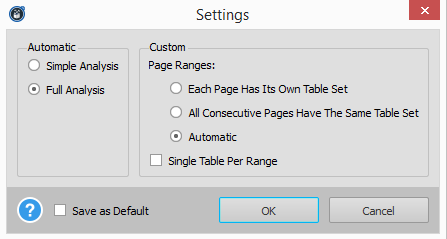
When you convert a PDF table, Able2Extract will better analyze how the source document and its tables are structured so you get even more refined PDF to Excel conversion results than before!
Improved OCR Technology For Highly Accurate Text Renditions
With Able2Extract Professional, we’ve also improved the OCR engine, providing you with more accurate renditions of broken text when converting scanned PDFs. Professionals who need to use legacy information trapped in hard copy can now merge that data with digital data for complete and accurate business intelligence analysis.
Given everything this latest version has, you’ll be looking at your PDF work in a different–hopefully easier, light.
Take it for a test drive yourself. Download the free 7 day trial and get your PDF productivity going!
5 Hats All Budding Entrepreneurs Should Expect To Wear

Nowadays, you can’t sift through a business news feed without hearing news about small startups that went from rags to riches and made it big. And if a success story provides you with anything, it’s the idea that anyone can do it, that all it takes is your passion and one great idea.
But that is NOT enough.
As a successful entrepreneur, you need to be versatile, open to risk, and committed to seeing your vision through. Not only that, but there are a ton of hurdles known as “work” standing in your way. They’re all too easy to forget when you’re excited about your idea, brainstorming on how to finance and pitch your product. Keeping your business afloat will mean a lot of business-related stress and becoming a jack of all trades.
Already have the entrepreneurial spirit and ready to take that first step? That’s great. But before you do, think about your second step: what roles and shoes will you have to fill?
To prep you with an idea of what to expect, consider a few of these essential hats you should expect to wear as you turn your pipe dream into a successful startup.
The Administration Hat
At the beginning, entrepreneurs will need to consider the nitty-gritty details of handling business operations on the most basic level. Depending on what your business is, this will include any aspect needed to keep your company and product line running: office space, payroll, supplies, accounting, and setting up workflows, just to name a few.
If one part in the administration chain doesn’t work out, you have to be open to different solutions, looking at the process from all angles. That first year as an entrepreneur will be about discovering and testing both yourself and your ability to think outside the box. So be prepared.
The Team Management Hat
Don’t forget that it also takes interpersonal skills to build a successful company. Once you build a solid business team, you need to be able to work with and lead them. This means being able to delegate tasks, mediate conflicts, listen to concerns, know everyone’s strengths and weaknesses, or simply give credit when and where it’s due.

Whatever decisions you make regarding the team and your office, you need to be able to listen to the dynamics going on around you. With the management hat on, you lead and generate the company’s culture, creating an atmosphere and tone for the company.
The Marketing Hat
Nowadays, new businesses won’t even make an impact without some online exposure. Marketing will play a major factor in staying ahead of the field. On the technical side of things, this means being familiar with web technology, SEO, ads, marketing tools, and analytics. On the human side of things, it means having a clear goal in mind to create a sincere brand you and loyal users can stand behind.
Once you have both, you’ll have to be able to decide what type of marketing works for your business and what doesn’t. And while it’s easy to mimic what other companies are doing, remember that one size doesn’t fit all. When it comes to marketing, expect to invest some serious time in researching your own demographics. A marketing campaign is only successful if it fits your company and your vision.
The Social Hat
Web presence and social image is everything now. From blogging to networking, wherever you choose to promote your business, you need to have a community behind you. It’s a great way to get feedback, support, and loyal fans. The relationship you build with your users is what will set you apart.

And note that this social hat doesn’t only apply to an online audience. This also includes in-person meetings, presentation pitches, board room discussions and even swapping business cards at conventions. Making the right connections can help put you in a good position in your niche. No one ever does it alone!
The Tech Hat
Before you even start pushing your product out there, be sure you know the tech behind it—especially if you’re a tech start up. Be active in the development and testing stage. Do everything you can to be in-the-know about your niche, don’t leave this side of the project to only one person on the team. Don’t forget, if you’re helping to field the support lines too, you can’t blank out on basic usage and troubleshooting issues.

For non-tech start ups, this is still a necessity. No matter what product or service you offer to the public, you need to know about the tools needed to run your business. Dealing with customers online, for instance, may mean creating an entirely new database and digital document management system. From simple emailing to document processing, you have to make sure your tech makes things work smoothly.
Debating on whether or not you can hack it? Just reading about someone else’s success is enough to inspire you to make your own entrepreneurial dream happen. So before you quit your day job, do your homework first. Be prepared for the tasks you’ll be spending most, if not all, of your time on.
Ever dreamed about starting your own business? How do you plan on getting it off the ground?
6 Innovative Alternatives To The Traditional Business Plan
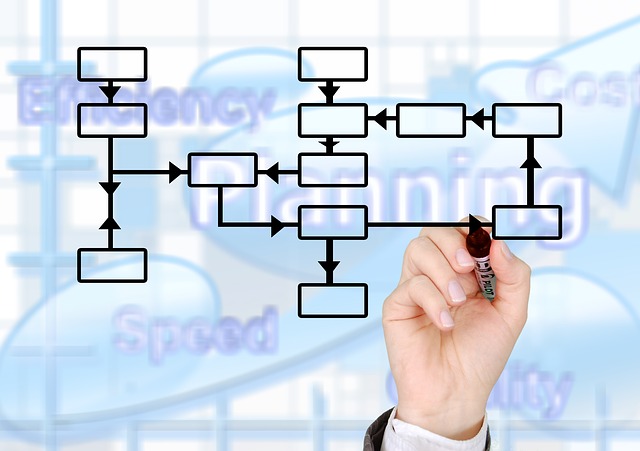
Got an idea you think the masses will love? Thinking of starting up your own business? You’re not the only one.
Competition is fierce and many ambitious individuals have the same vision of success as you do. And the best place to start beating the competition (after coming up with a killer idea) is with a well laid out business plan.
Now if you’ve looked into the topic, then you know that there’s a lot of debate on whether or not the traditional business plan is still effective. For budding entrepreneurs today, the business plan is outdated, overly complex and unnecessary. This leads us to ask the obvious question: If you still need to map out your business idea for others, where does this leave you?
If you’re looking to create a business plan that can impress investors, here are some modern ideas and innovative services you should consider.
Use A PowerPoint Slide Deck For Effective Pitch Meetings
PowerPoint has always been the tool of choice for presenting ideas. Why not use it for pitching your business?
Walking potential investors through a PowerPoint presentation on your iPad can be very effective. Take Tim Young, founder of Socialcast, for example. He used 5 slides for a business pitch in 2010 and managed to raise over 10 million in investment funds for 2 startups.
From his experience, he found that a presentation can help your pitch because “by sharing a screen and sitting in close proximity to each other, the environment naturally becomes more comfortable and relaxed.” Certainly an idea worth considering if you get nervous while presenting.
Create A Successful Business Model With LaunchBoard
With LaunchBoard, you can create, both simple or complex business models in no time. The tool is a perfect solution when you need to define your business and understand your customers. With several important features, such as analyzing data and deciding the best way to move forward, the tool has all the necessary options for any companies to succeed.
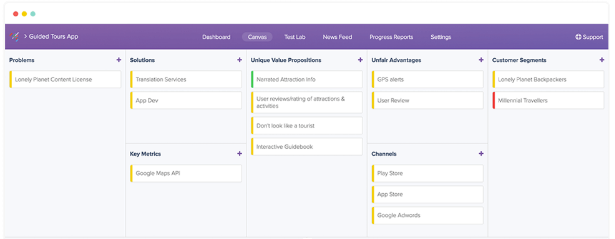
Image Source: LaunchBoard.io
You can track your team’s progress with an easy access to members KPI’s and the ability to get involved in every decision-making process. Discover and develop new market opportunities, brainstorm and test ideas, organize files quickly and make all information understandable to everyone.
Use A Lean Canvas For Concise Business Plans
Just because your business plan is short doesn’t mean it isn’t well thought out. When you create one with Lean Stack, you can boil down the essentials down to a one page blue print for quick at-a-glance reading.
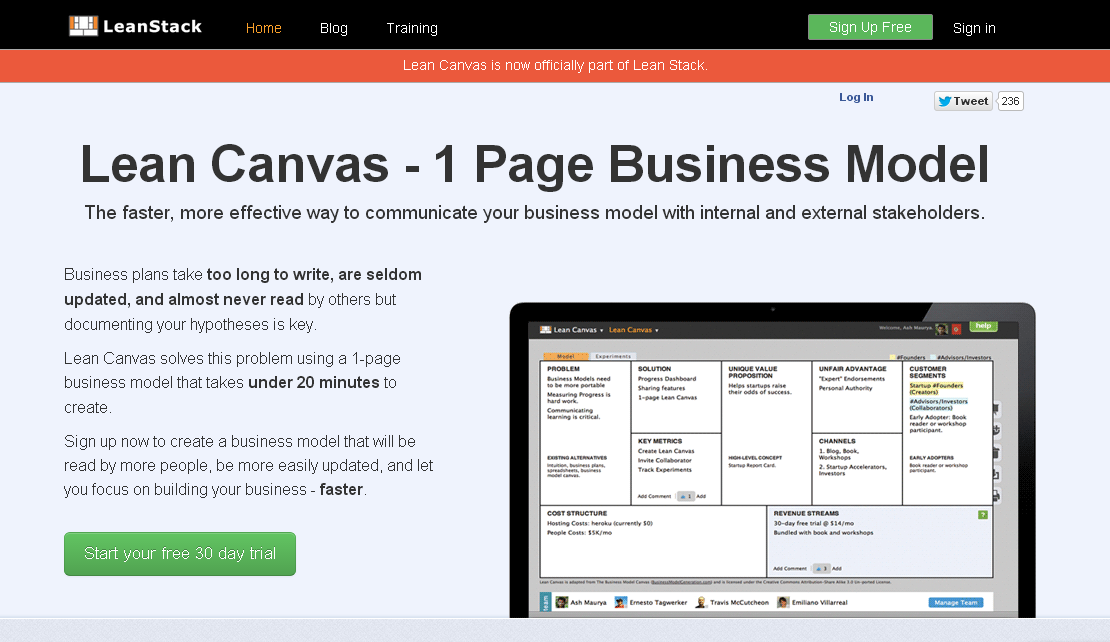
Using a Lean Canvas is best for those situations where you’re making a pitch to investors who have very little time and can’t go through all the nitty-gritty details. This is a paid service, but offers free 30-day trials for both individual and team plans.
Grow Your Busines With Strategyzer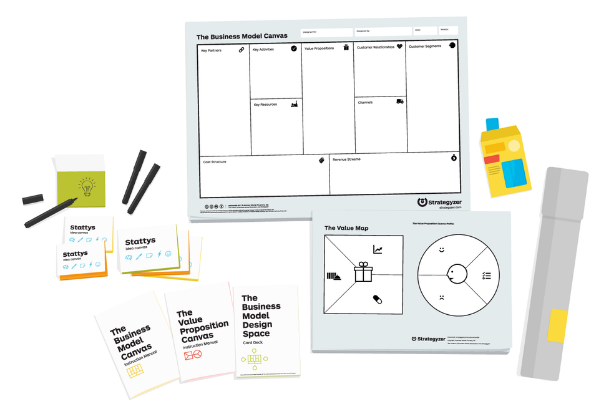
Image Source: Strategyzer.com
With Strategyzer’s business model canvas, you are getting a platform and services that understand their customers. The numbers speak for themselves — over 5 million active users. With Strategyzer you can easily create better products and quickly grow your business. Moreover, with this app, you can analyze any business idea and identify its market potential. It offers training options for the entire companies or simply one person.
Create A Visual Business Plan With Pinterest
This idea may go against what you know about best business plan practices, but using Pinterest can be a creative way of visualizing your idea for others. In fact, Tim Berry, angel investor, business planner and entrepreneur, stands behind the idea.
According to him, a business plan created with Pinterest is more accessible than a slide deck and is helpful in steering your business in the right direction. This method doesn’t describe your business; it focuses on the output of the plan.
As Tim Berry points out, “a business plan is worthwhile because of the decisions that result from it. If the Pinterest plan helps you organize a team and set the main points so you can move forward logically, why not?” I think that sums it up exactly.
Use Live Plan For Easy To Read Business Plans
Like the other suggested ideas, Live Plan tries to combine the serious nature of business plans with easy to read formats. It offers everything needed to keep your financials, business pitch and plan in check with an admin dashboard and support for team collaboration.
LivePlan Explainer from Palo Alto Software, Inc on Vimeo.
Live Plan makes it easy for you to forecast and prioritize the main financial elements of your business strategy like value propositions, key partnerships, cost structure and so on. This service is perfect for pitching a concise business plan investors and banks can instantly understand.
In this day and age, packaging and presenting your business plan effectively is becoming increasingly important if you want to stand out. Have you created a traditional business plan in the past? Which alternative would you use?