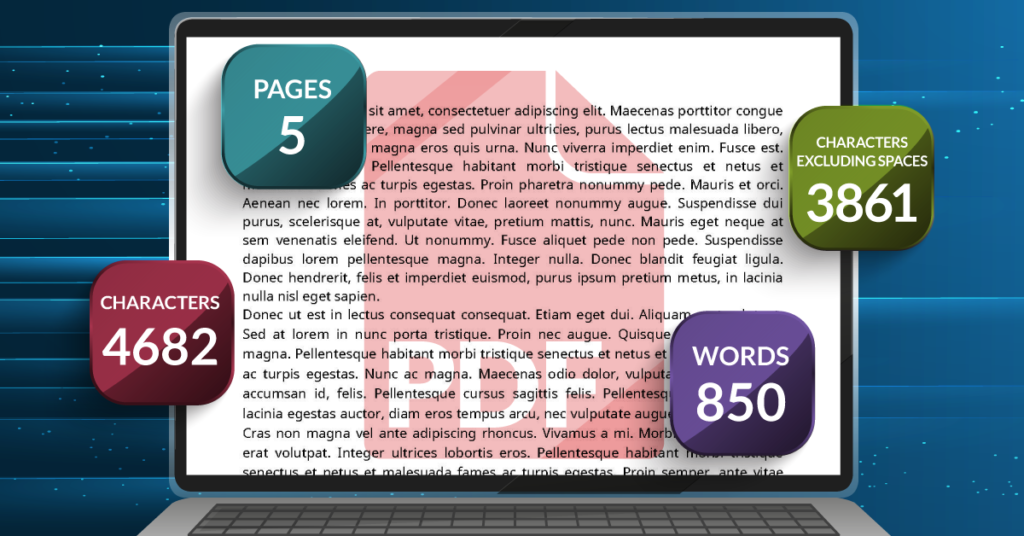We’ve got great news for all you aspiring journalists out there! We’re thrilled to announce the launch of our fifth Investintech – CAJ Data Journalism Scholarship, and are now accepting applications for the 2023-2024 academic year.
This scholarship is a great opportunity for post-secondary Canadian students who are interested in a career in journalism. With prizes to help you, the budding journalist, both financially and with opportunities for your career, the scholarship offers you a head start in the journalism industry.
Got journalistic work that you’re proud of? Wondering if you have what it takes to be a data journalist? Apply today!
We cover everything you need to know.