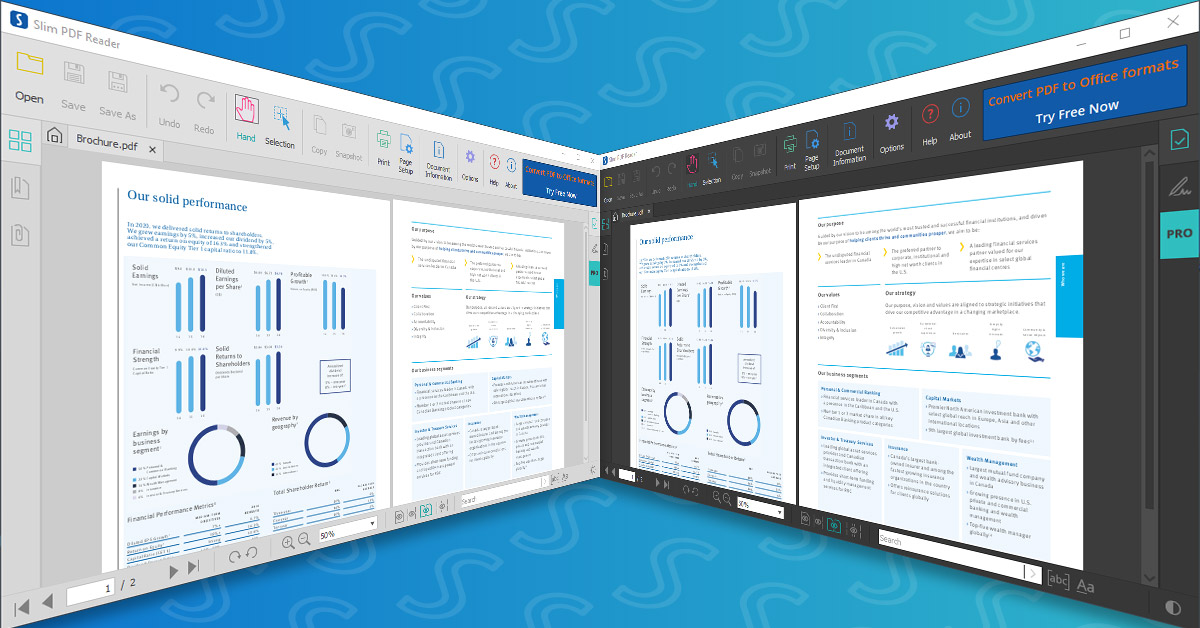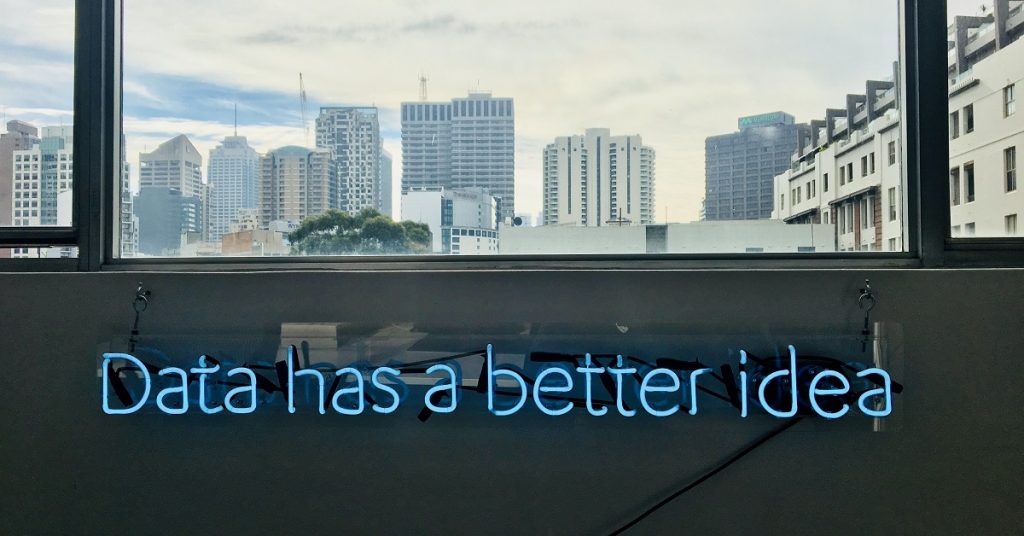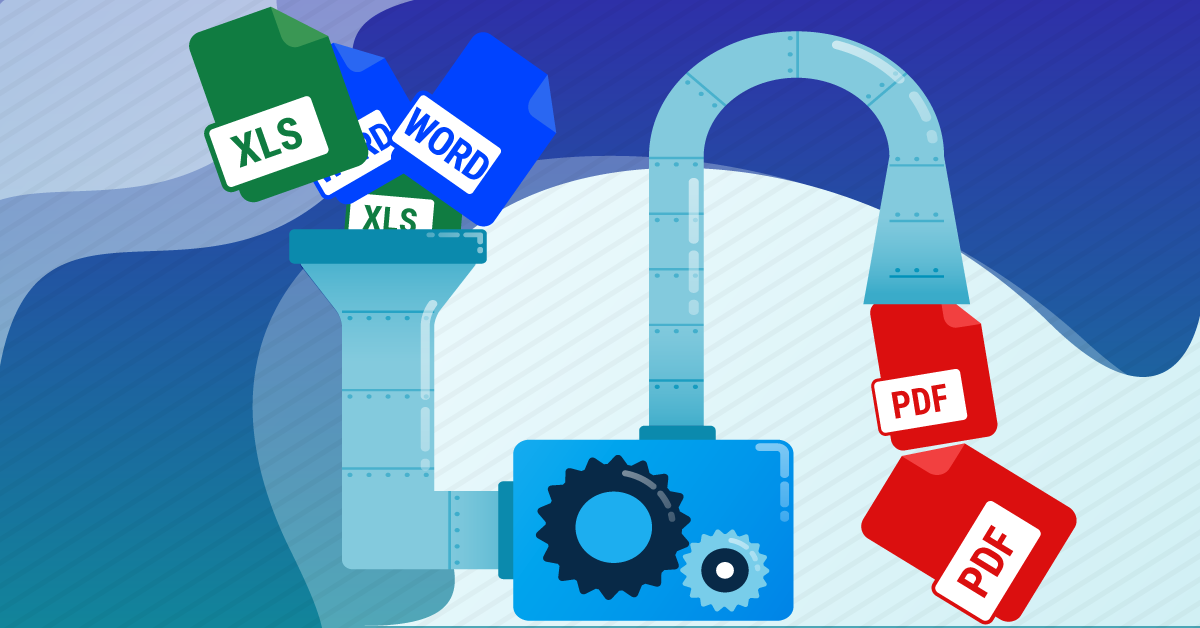With COVID-19 self isolation, workers have been adjusting to a new daily routine. Major businesses, and small brick-and-mortar private businesses, have had to quickly adapt and prepare for shifting document workflows online, bracing themselves for higher volumes in online transactions over in-person interactions. Right now, technology is crucial to keeping customers connected to stores and services.
Indeed, businesses and professionals have to keep moving forward by figuring out how to make that transition work. To that end, digital tools are doing the heavy lifting, and this has been the new normal for a couple of months.
As early as the first two weeks of March, Google search terms related to working from home such as: “remote working,” “work from home,” “best webcam,” “best computer monitor,” and “best docking station,” have shot up, a clear indication that workers are looking for tips, tools or both to set themselves up.
As companies try to bridge the gaps in workflows, cloud and online tools are further solidifying themselves as staples in the remote working space. For instance, Zoom is a growing favorite conferencing tool to keep virtual company meetings going. Google Docs continues to be a front runner to help teams collaborate on documents. And Basecamp is a popular tool of choice for keeping teams connected and updated.
Teams, businesses and document workflows aren’t stopping. Even those that involve Able2Extract Professional.
Continue reading →