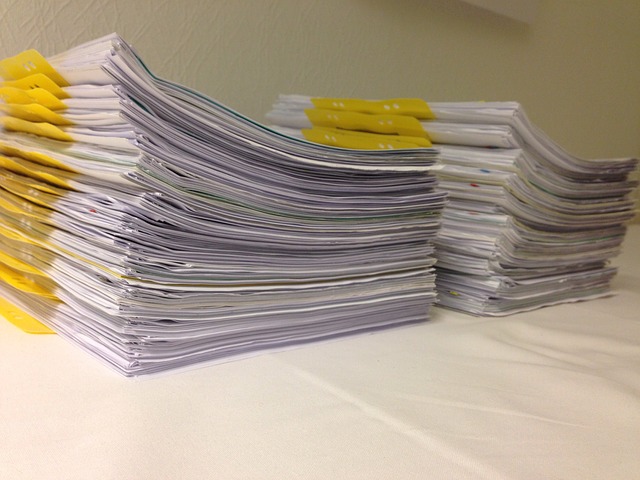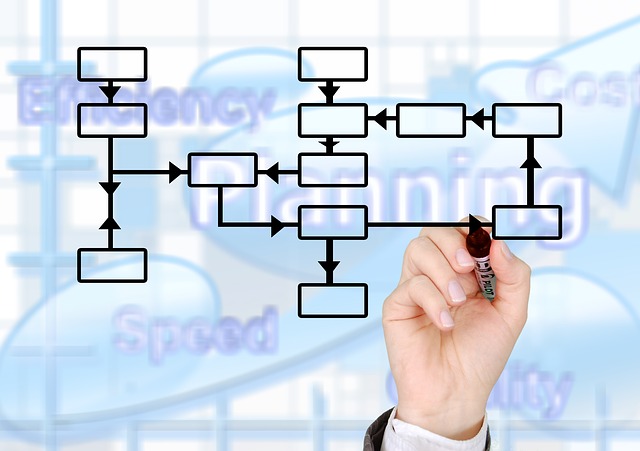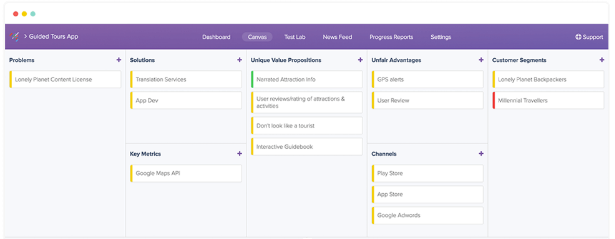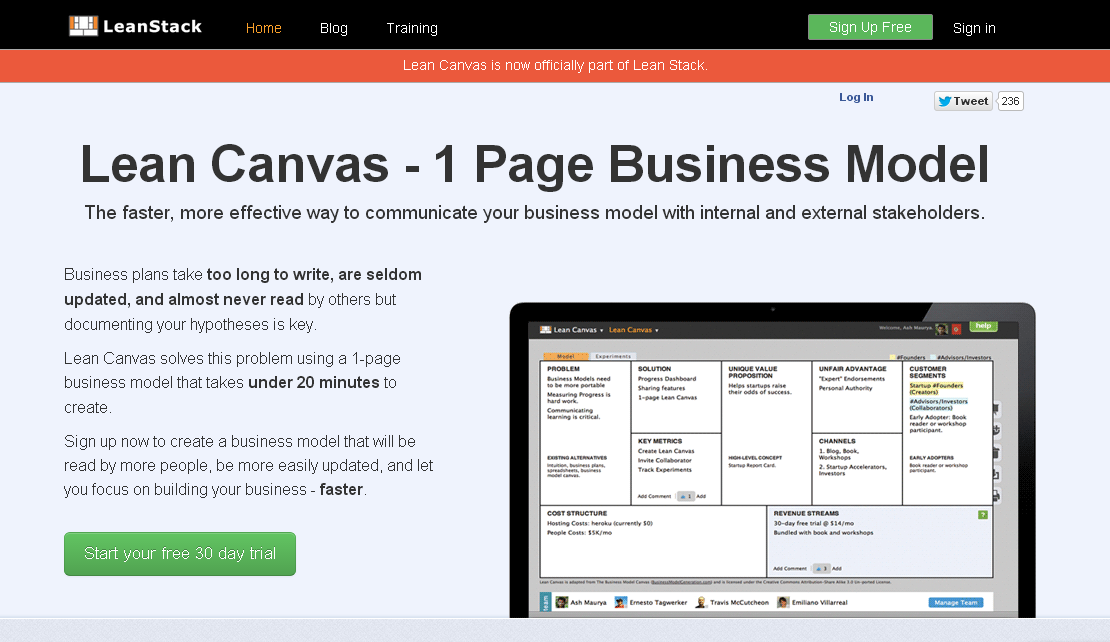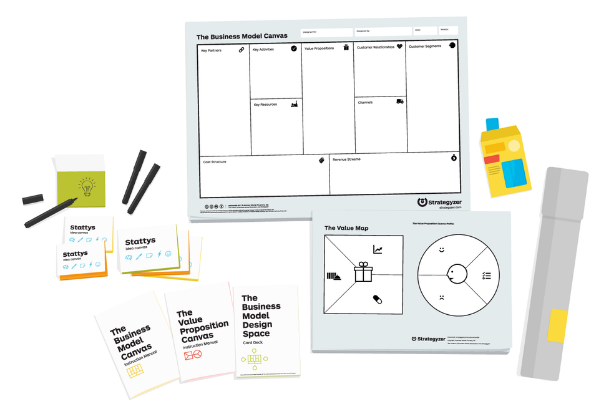With over 750 million users worldwide, Microsoft Excel is the traditional tool of choice for presenting and analyzing data.
And now, it’s in a position to be the new BI tool of choice, as well. With Excel 2016, Microsoft announced some forward thinking built in Business Intelligence (BI) features. In the age of big data, this is huge.
This announcement, however, raised many questions in the field of big data manipulation. Is Excel powerful enough? Can it manipulate the amount and types of data businesses deal with today? Does Excel have a future in Business Intelligence workflows?
In the search of answers to these questions, we rounded up renowned MS Excel experts and picked their brains on it. We asked them one visionary question:
Where do you see the future of MS Excel in Business Intelligence Workflows?
And here is what they shared with us:
1. Purna Duggirala – Chandoo
Chandoo.org // @r1c1
 There is a running joke in BI communities.
There is a running joke in BI communities.
“What is the most used feature in any business intelligence solution?”
It is the Export to Excel button.
Jokes aside, Excel continues to be the #1 platform when it comes to analyzing data, finding information, preparing charts and presenting them to decision makers. In that sense, I see Excel playing a strong role in BI workflows in future.
Excel continues to be the #1 platform when it comes to analyzing data, finding information, preparing charts and presenting them to decision makers. In that sense, I see Excel playing a strong role in BI workflows in future.
– Purna Duggirala
With the addition of features like Power BI (Power Pivot, Power Query, Power View, Power Maps etc.) that naturally integrate with Excel, analysts, reporting professionals and BI people are finding Excel more relevant for full-length BI implementations.
In order to remain the favorite analytics app of everyone, Excel needs to do what it is amazingly good for. These are – offer a sandbox-like environment where anyone can play with data and come up with information, keep the Excel software offerings clean & simple (with the addition of Power BI, buying and using Excel has become a complex process), give users competent & compatible Excel apps for tablet & phone devices and include features to do powerful data analytics processes with one-click (as against a complex set of formulas, pivot tables & manual steps that many analysts do now).
Long live Excel.
2. Ken Puls – Excel Guru
 I personally see Excel as THE future of Business Intelligence workflows.
I personally see Excel as THE future of Business Intelligence workflows.
No matter how many systems a company has, how big they are, or how many millions of dollars have been spent on them, the reality is that the majority of data is exported to Excel before decisions of serious consequence are made. I’d go so far as to say that there are only a handful of finance departments in the world who don’t run their critical decision making analysis through Excel.
With the increasingly diverse toolset being added to Excel — Power Query to source and clean data from disparate dirty sources, Power Pivot to aggregate those disparate sources into business intelligence models, Power View to create dynamic dashboards from those models and Power Map to tell the data story on a geo-spatial plane – it’s very clear that Microsoft is investing heavily to make Excel the Business Intelligence tool of choice.
I personally see Excel as THE future of Business Intelligence workflows.
– Ken Puls
The killer for Excel today is not the fact that it isn’t the best out there for building business intelligence, it is the fact that far too many users are ignorant of the vast amount of capability that was added in the last five years. The attitude of “Excel can’t do that” is still pervasive and relied upon by its competitors to sell THEIR products.
My advice to anyone looking at building business intelligence systems today and considering switching to a competitor’s product: find a business intelligence expert who REALLY uses Excel. Ask them what can be done. Chances are you already own the software that will do it all, you’re just not aware of how.
3. Bill Jelen
The new Power BI Desktop offering from Microsoft will make it easy to create powerful dashboards that you can share to various end points such as iPads within your organization. The easiest way to get data into Power BI is from an Excel file, so Excel continues to be the most important component in the Power BI workflow.


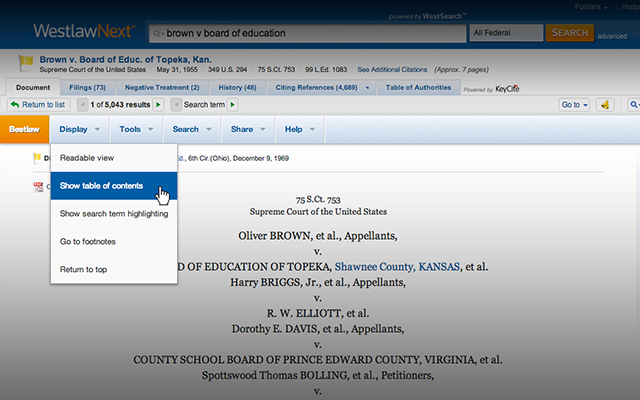
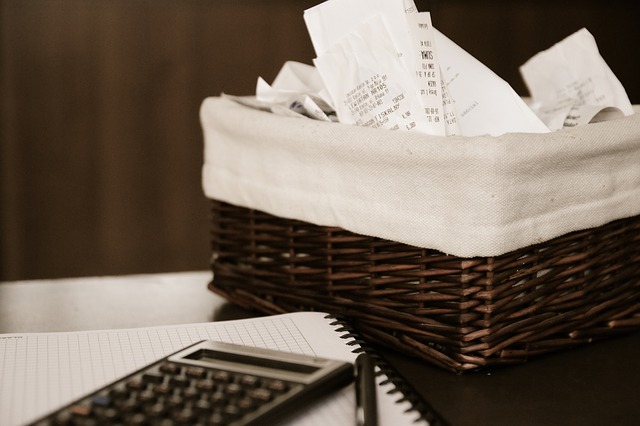 Audits, tax payments, confusing forms—just three reasons why everyone hates tax season. And though you don’t need another, you can probably think of a few more yourself. It’s hard to feel anything but dread this time of year.
Audits, tax payments, confusing forms—just three reasons why everyone hates tax season. And though you don’t need another, you can probably think of a few more yourself. It’s hard to feel anything but dread this time of year.