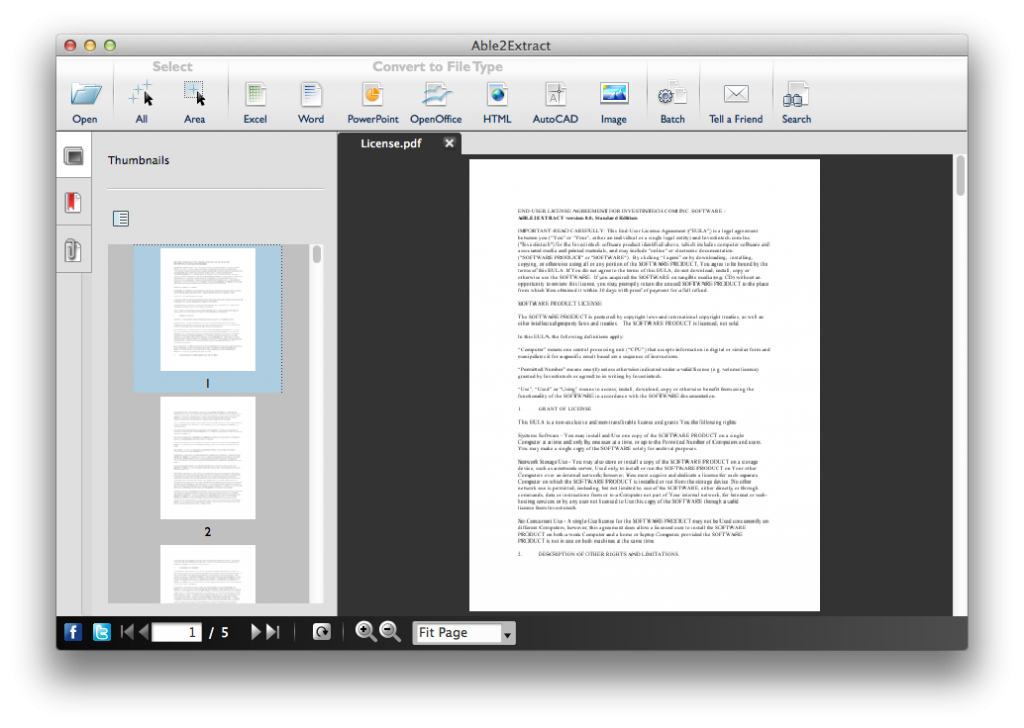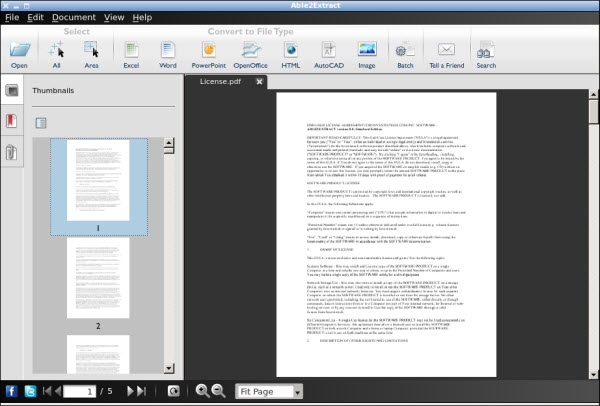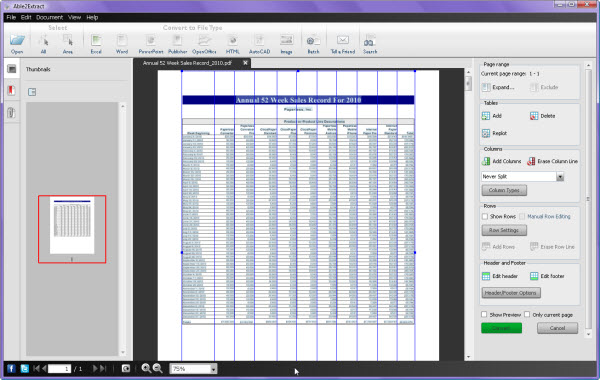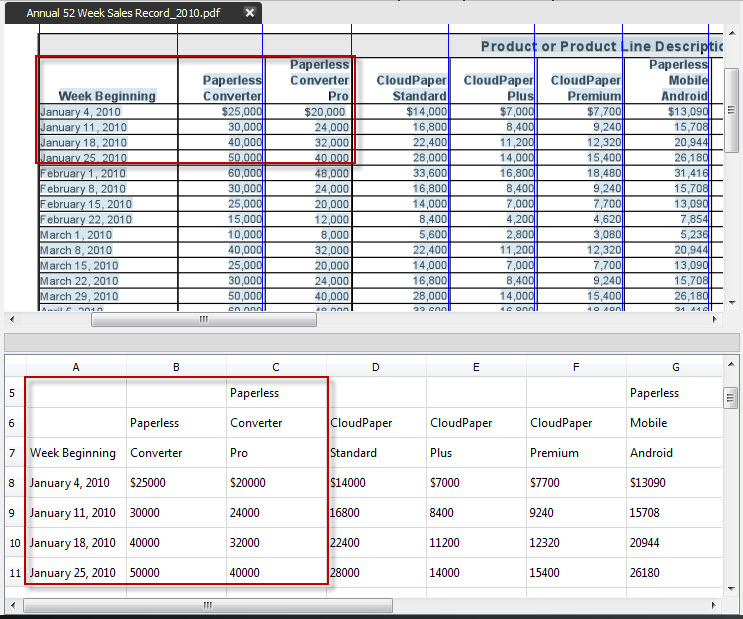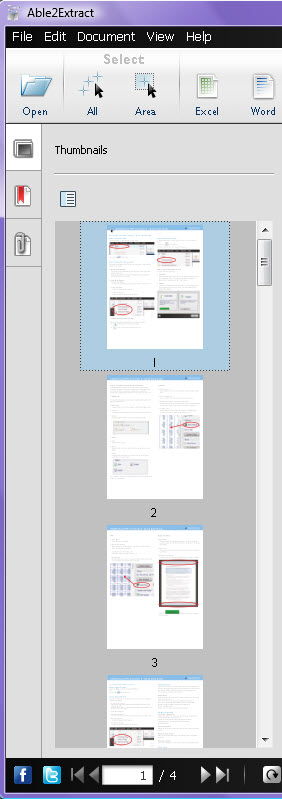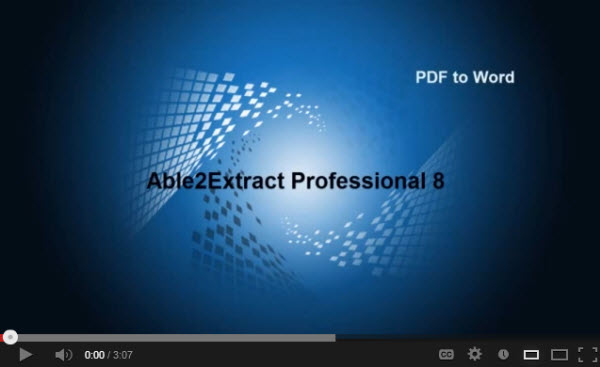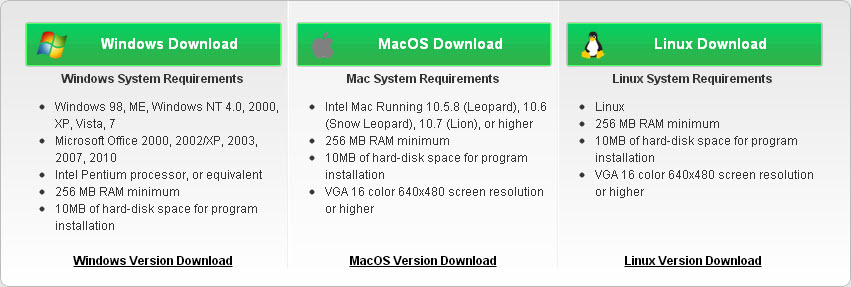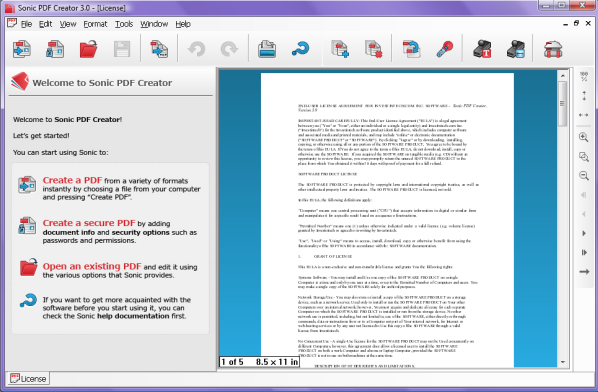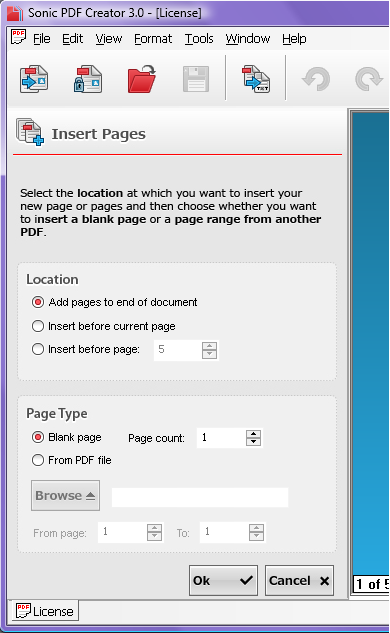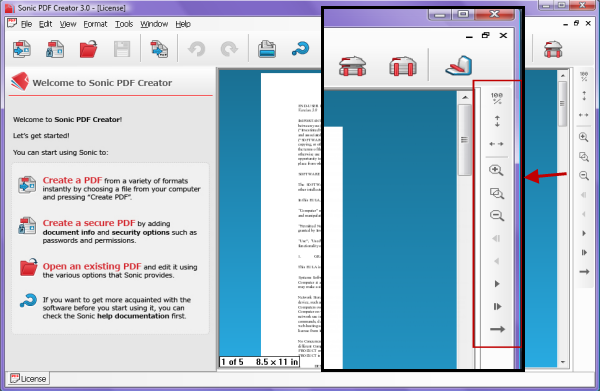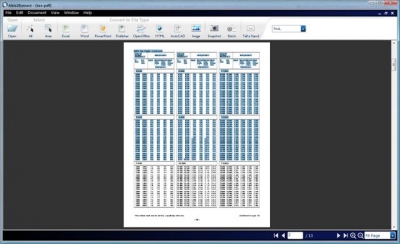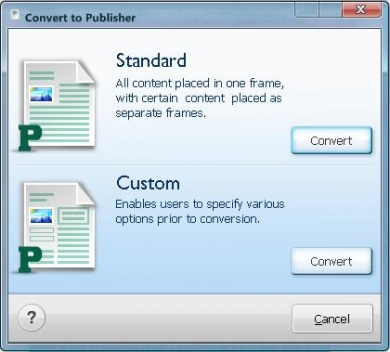Now, it isn’t often that PDF conversion gets associated with simplicity. PDF converters are often too complex that only PDF experts can make full use of the software, leaving you stuck with using only the basic features for complex documents.
But, today we’re proud to announce the release of the latest version of our flagship product which eliminates that issue:Able2Extract 7.
In this new version, we’ve got enhanced conversion performance, a newly designed interface, and new and improved conversion capabilities.So whether you have a complex PDF to convert or a presentation due in the next hour, Able2Extract 7 can simplify and improve that conversion process.
This latest version of Able2Extract is the greatest improvement in our PDF conversion products to date.What’s new? What can it do? Read on.
First off, for those who have already used previous versions of Able2Extract, you’ll notice a newly designed user interface. The simple clean design makes it easier to navigate, search and convert your document.Open a file, select your data, and click to convert– all can be done from the toolbar.
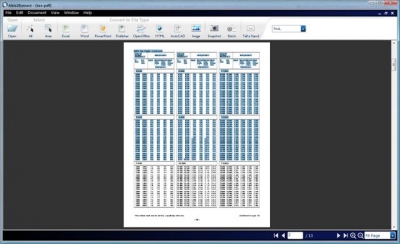
One major feature of Able2Extract7 is that it’s the first PDF converter which can convert to all major Microsoft Office formats: Word, Excel, PowerPoint and Publisher.

Here’s a sneak peek at the new conversion improvements.
PDF to PowerPoint conversions are faster and more accurate. For those who need a better PDF to PowerPoint output, this conversion feature has been rebuilt with custom options that offer better control over your content.
Improved Excel custom conversion options. As great as the custom Excel conversion options were in the previous version, Able2Extract 7 gives you even more control over the row and column structure of table data being converted.You can tweak your conversion right from the Excel conversion toolbar.

Enhanced PDF to Word graphics and text manipulation features. We all know that as easy as a PDF to Word conversion may sound, it isn’t always the case. Thus, this latest version offers better conversion output and more precise graphics and text handling features.
New PDF to Publisher conversion. You’ve asked for it and here it is. Anyone needing a professional and cost effective publishing solution can now use Able2Extract 7 for PDF to Publisher conversions!
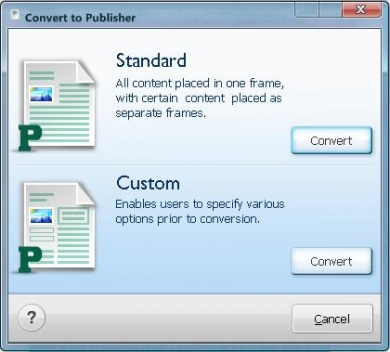
And just as you can custom convert with Word, PowerPoint and Excel, you can also choose to custom convert with Publisher.
Performance wise, Able2Extract 7 can a lot more in a lot less space than most converters.In addition to all the conversion improvements, Able2Extract 7 can now support non-unicode font types.
This means users can convert PDF files in their native language: Chinese, Japanese, Korean, Arab and Greek. And despite these new features, the overall size of Able2Extract 7 has been reduced!
So check it out. The software is compatible with Windows 7 and Microsoft Office 2007. You can download Able2Extract 7 as a 7-day free trial to test out for yourself.