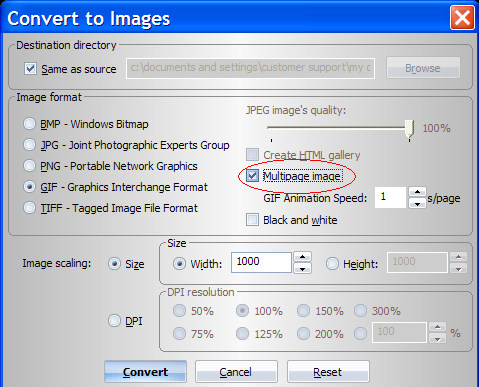A
Investintech users, get ready.
Today we release a brand new version of our Able2Extract flagship product– and have we got the features for you!
Able2Extract v.6.0 gives you more conversions, more control and more functionality. Here’s a peek at what the brand new features can do for you:
*Conversion to OpenOffice formats: If you’re a fan of software alternatives to Microsoft, this feature is exactly what you’re looking for. Able2Extract v.6.0 will let you convert your PDF to Open Office formats like Writer and Calc.
*Batch conversion: Convert hundreds of PDFs at once with our batch PDF conversion interface and save yourself the time and money usually spent on converting one PDF at a time.
*Improved Vector Image Handling: By improving our existing image to Word conversion, you automatically gain more control over handling vector images once the PDF is in MS Word.
*Outlook Integration: Able2Extract v.6 can now help you with your PDF email attachments by converting them into Word, Excel and PowerPoint formats. All it takes is a simple right click within your MS Outlook client.
*PDF to AutoCAD conversion: Our new PDF to AutoCad conversion will let you recover and then edit vector images by converting them into complex multilayer CAD files.
Sound like the tool for you? If you’re ready to convert your PDF files on a whole new level, you can start downloading your copy of Able2Extract v.6.0 today.