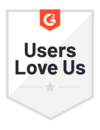Able2Extract Upgrade Center
Upgrade your old software to the newest Able2Extract Pro 20 to unlock all new features,
software improvements, and missing support benefits.
License Description
Upgrade to Able2Extract Professional 20
Upgrade to the fully supported, lifetime, single-user license of Able2Extract Pro 20.
Upgrade is available as a download only.
Price (US$)
$59.95
Quantity
Ordering is 100% Safe, Secure & Guaranteed
At Investintech, we stand behind our software. If you're not completely satisfied with your Able2Extract Professional upgrade, you can return it within 14 days for a full refund.
Our online ordering process is 100% secure and is verified secure every day by Trustwave.
Have questions or concerns about ordering online? Call us at +1 604 200 4366.

Able2Extract Upgrade FAQ
In order to activate the upgrade to the current version of Able2Extract Professional, please follow these steps:
- Download and install the Free Trial Version of Able2Extract Professional.
- If you have not already downloaded Able2Extract Professional, please do so on our download page.
Please note: If you are installing Able2Extract Professional on a new computer, you will also have to use your old license PIN to activate the upgrade. If you don't know your old license PIN, send us an email, and we'll help you out.
- Upon completing installation and opening Able2Extract Professional for the first time, you will receive a message noting that Able2Extract has been detected. The dialog will also ask you for a PIN.
- Enter the PIN that you received.
- Enjoy your Able2Extract Professional upgrade!
If the above is unclear or if you have any further questions, do not hesitate to contact us at: cs@investintech.com or by phone at +1 604 200 4366
You can find your license PIN in your original email purchase receipt. Try searching your inbox for it.
If you're unable to locate your license PIN, please contact us at cs@investintech.com, and one of our support agents will assist you in retrieving it.
No. As of April 1st, 2021, users of below listed discontinued software products are no longer eligible for a discounted upgrade to Able2Extract Professional 20.
- Able2Doc
- Able2Doc Professional
- Sonic PDF Creator
- Able2Extract Standard
If you're not eligible for a discounted upgrade, you can purchase Able2Extract Pro 20.
You can continue using your old Able2Extract Professional version indefinitely, as upgrades are optional. Your old version will still work.
However, using an outdated version means you won't have access to support, maintenance, or new features.
You can use any of the cards listed below to pay for your upgrade order:
- Visa
- Mastercard
- American Express
- Discovery
If you are unable to pay by credit card we can accept payment by bank wire transfer. Please get in touch with us at orders@investintech.com to get our bank transfer information.
Yes, we offer a money-back guarantee on Able2Extract Professional software.
Within 14 days of purchase, Investintech.com Inc. will accept returns of any fully licensed product from our online store for a full refund.
You can read our full product return policy.
The Software Advantage Plan (SAP) is our premium support subscription that provides additional support benefits:
- Priority support – SAP queries are handled before those from regular support users
- Free access to new releases – Get future major upgrades at no extra cost.
- Personalized support portal – Exclusive access to your own support dashboard.
- Special discounts – Save on future volume licensing purchases.
SAP is available to licensed Able2Extract Professional users for $49.95/year (automatically renewed).
You can subscribe to the Software Advantage Plan. Once subscribed, you will receive a subscription code that you can reference in your email or in your call to push your issue to the front of the support queue.
See Why Others Trust Able2Extract Pro
Feedback helps us maintain our high standards and improve if needed. Read real customer reviews below to find out how Able2Extract Professional helps individuals and businesses save time and improve their document workflows.

- Gartner Digital Markets reviews are shared across its different brands sites and constitute the subjective opinions of individual end-users based on their own experiences and do not represent the views of Gartner or its affiliates.
New Able2Extract Pro 20 vs. Older Editions: A Full Comparison
| Able2Extract Professional | 16 | 17 | 18 | 19 | 20 | Customer & Technical Support* |  Priority |
|---|---|---|---|---|---|
| Software maintenance | |||||
| Security patches | |||||
| Windows compatibility updates | |||||
| Bug fixes |
* Support requests will be prioritized based on the software version. Users with versions 19 and older may experience longer wait times.
* The Version 16 column also includes information on earlier versions.
| Able2Extract Professional | 16 | 17 | 18 | 19 | 20 |
|---|---|---|---|---|---|
| Compress PDF to reduce document sizeNew | |||||
| Repair damaged PDF filesNew | |||||
| Compare 2 printable documents | |||||
| Add Bates numbering to PDF pages | |||||
| Insert blank pages to PDF | |||||
| Edit PDF paragraphs | |||||
| Save and reuse watermarks | |||||
| Insert images and vector shapes | |||||
| Customize PDF text and shapes | |||||
| Insert annotations and markups | |||||
| Redact PDF content | |||||
| Rotate, scale, resize, move, delete PDF pages | |||||
| Edit PDF text | |||||
| Split and merge PDFs | |||||
| Split PDF into even parts |
| Able2Extract Professional | 16 | 17 | 18 | 19 | 20 |
|---|---|---|---|---|---|
| Instantly extract all images from PDF | |||||
| Convert scanned PDFs (OCR) | |||||
| PDF to Excel | |||||
|
|||||
|
|||||
|
|||||
|
|||||
|
|||||
|
|||||
| Convert any file format to Excel | |||||
| PDF to Word | |||||
| PDF to PowerPoint | |||||
| PDF to Publisher | |||||
| PDF to CSV | |||||
| PDF to HTML | |||||
| PDF to AutoCAD | |||||
| PDF to Image (JPG, BMP, PNG, TIFF, GIF) | |||||
| PDF to WebP | |||||
| PDF to OpenOffice | |||||
| Windows Extension |
| Able2Extract Professional | 16 | 17 | 18 | 19 | 20 |
|---|---|---|---|---|---|
| Multi-language support | |||||
|
|||||
|
|||||
|
|||||
|
|||||
|
|||||
|
|||||
|
|||||
|
|||||
|
|||||
|
|||||
|
|||||
|
| Able2Extract Professional | 16 | 17 | 18 | 19 | 20 |
|---|---|---|---|---|---|
| Batch convert PDF files | |||||
|
|||||
|
|||||
| Batch convert scanned PDF (OCR) | |||||
| Batch Create PDF files | |||||
|
| Able2Extract Professional | 16 | 17 | 18 | 19 | 20 |
|---|---|---|---|---|---|
| Create blank PDF | |||||
| Create PDFs from popular file formats | |||||
| Create PDF from WebP |
| Able2Extract Professional | 16 | 17 | 18 | 19 | 20 |
|---|---|---|---|---|---|
| English, Spanish, German, French UI languages | |||||
| Italian and Portuguese UI languages | |||||
| Dark theme support | |||||
| New Start Page | |||||
| Modern ribbon-style toolbar |
| Able2Extract Professional | 16 | 17 | 18 | 19 | 20 |
|---|---|---|---|---|---|
| Add electronic signatures | |||||
| Apply a digital certificate | |||||
| Verify cryptographic signatures |
| Able2Extract Professional | 16 | 17 | 18 | 19 | 20 |
|---|---|---|---|---|---|
| Convert PDF to Excel With Smart Templates | |||||
| Batch convert PDF to Excel and CSV With Master Templates |
| Able2Extract Professional | 16 | 17 | 18 | 19 | 20 |
|---|---|---|---|---|---|
| Signature form field | |||||
| Align and distribute form fields | |||||
| Fill in and submit PDF forms | |||||
| Create and edit PDF forms | |||||
| Export form data to CSV | |||||
| Export form data to ExcelNew | |||||
| Create fillable PDF forms with AI |
| Able2Extract Professional | 16 | 17 | 18 | 19 | 20 |
|---|---|---|---|---|---|
| Encryption and decryption | |||||
| Set file permission options |
| Able2Extract Professional | 16 | 17 | 18 | 19 | 20 |
|---|---|---|---|---|---|
| Windows | |||||
| macOS | |||||
| Linux (Fedora, Ubuntu) |
Privacy Notice
Investintech.com Inc. processes its credit card purchases online in conjunction with Elavon, a fully secure third party merchant provider. Your credit card information is NEVER kept on our website or stored in Elavon’s system after the transaction is completed.
For more information, read our privacy policy.
![]()
![]()