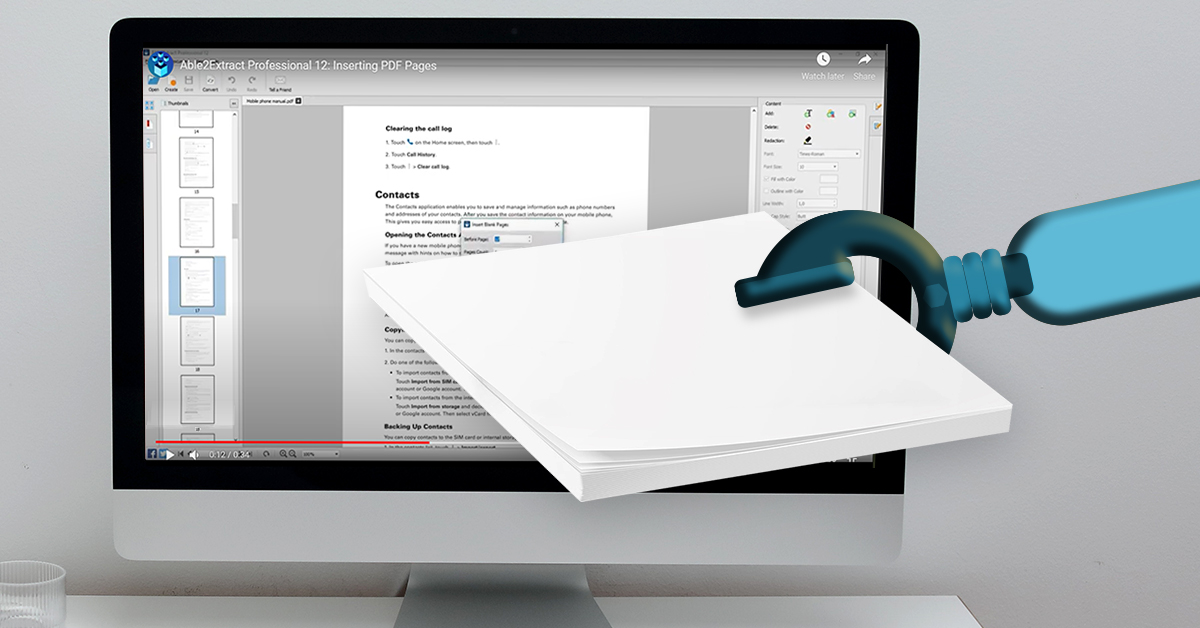Working online means using digital tools. Whether that means a browser, a note-taking app or document viewer, all your work is going to be online.
This is cumbersome, though, when you need to research or look something up if you’re dealing with an in-depth and authoritative document. Think white papers, prospectuses, scientific studies, and statistical reports.
In all instances, you may need some extra help and need a fast way to search your way through dense PDF content.
Here is where Able2Extract Pro comes in handy. The latest version of our all-in-one PDF converter, editor, creator and form filler has also stepped up its game as a PDF viewer too.