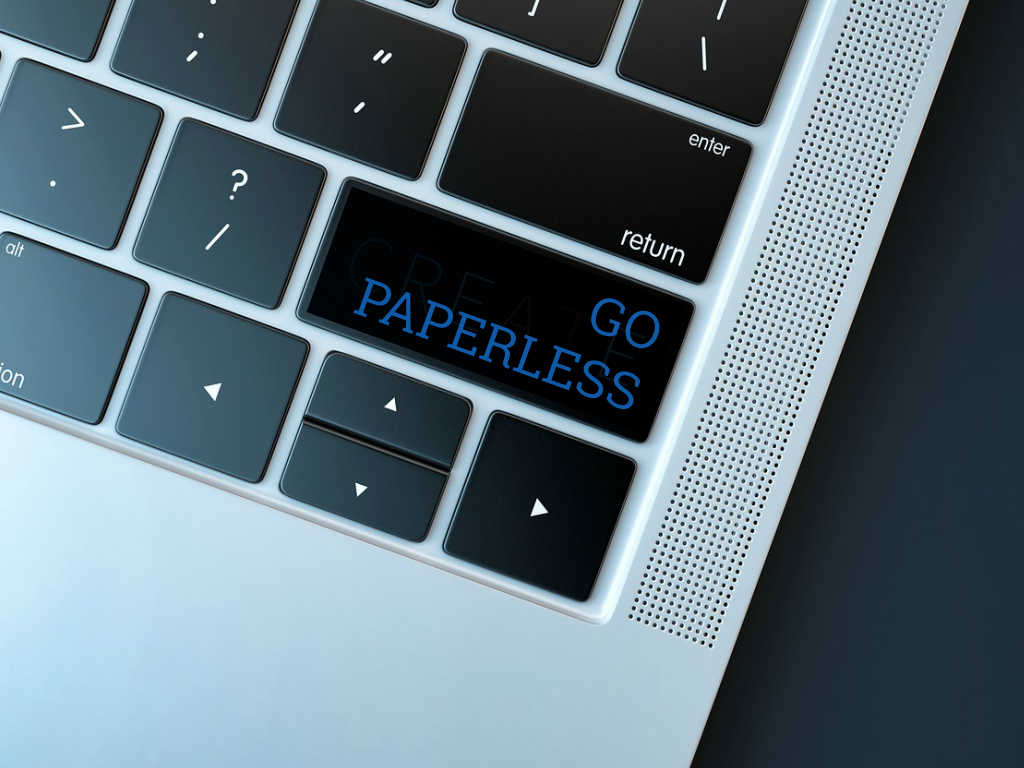
Some 50 years ago, offices were packed with shelves, cabinets, and folders containing all sorts of paper documents.
As businesses grew, so did their needs for:
- physical storage space
- people to handle document creation, archiving, and retrieval
- expenses for maintenance and equipment
Workflows regarding document management became a nightmare with an ever-growing hunger for more resources.
Then, personal computers (PCs) entered the stage and made professionals dream of the time when all the documents will be created, stored, and searched digitally. In hopes of a more productive and automated office of the future, that dream was named “paperless office”.
Fast forward to present times–technology advanced greatly, but paper is still around. However, wondering why modern offices didn’t succeed in ditching the paper completely is a wrong question to ask. That’s because the term paperless office is often surrounded by a lot of myths and misconceptions.
Let’s see what things most people automatically assume when they think about the paperless office concept and why they are actually not true.
There’s No Paper in A Paperless Office
When you imagine an office dealing with just digital documents, a paperless office may seem like an impossible goal to strive for. Truth is, the paperless concept isn’t an “all or nothing” deal. Depending on the type of business, there are a lot of in-between possibilities.

So, a paperless office isn’t a paper-free office–rather it’s a working environment where the use of paper is reduced to a minimum. When you don’t create any more paper than you need to, you’ve earned the right to call your office a paperless one.
The paperless concept is actually about making tasks that deal with documents easier, cheaper, and environment-friendly, thus making your business more productive and able to grow faster.
Digitization is All You Need to Go Paperless
When scanners first joined PCs in the modern-day offices, business owners invested a lot of time and money to convert physical documentation into digital libraries stored on local hard drives or servers. By doing so, they managed to cut down costs for renting office space and archiving documents. If named properly, files were easily traceable and just a few clicks away. You wouldn’t have to manually go through piles of paper in search of a specific document.
Nevertheless, the process known as digitization is just one step in the right direction, but certainly not the only, nor the last. Since scanned documents (usually PDFs) are nothing more than images of text and graphics, using a computer search for a specific keyword, date, or number and improving traditional-office workflows is impossible.

In order to get the most out of the digitization, you need to take advantage of Optical Character Recognition (OCR) technology. It converts paper documents in such a way that digitally archived PDFs become searchable and editable. Every piece of information locked inside a scanned PDF can be then searched for and reused with minimum effort.
Paperless Office Documents Are Less Secure
Paper is lightweight, burns quickly, and tends to absorb moisture. These characteristics can be translated into potential security issues:
- paper can be easily stolen
- it can perish in natural disasters
- it needs certain conditions in order to be stored safely
The cost of losing even part of a business’ archive can make a company go bankrupt; not to mention the damage that industrial espionage can inflict on a business.
In order to avoid these catastrophic scenarios, it’s wise to have multiple backups of your business documents. Now, imagine all the resources you’d need to make and secure a paper one… It’s mind-blowing.
That’s why digital backups are the way to go. Besides the ability to make multiple backups efficiently, you can utilize PDF security measures such as encryption and password protection. Furthermore, you can easily set up sharing options and keep track of who viewed, downloaded, or edited sensitive documents.

However, there’s always the fear of a digital storage failure. The best way to ensure your paperless documents are safe is to have backups on multiple, independent drives, as well as having a few in the cloud. Breaches can happen for sure, but remember that your sensitive documents are only as safe as your account on Google Drive, OneDrive, or Dropbox is. So, apply a strong password and if you share it, make sure it’s with people you trust. It’s also worth noting that spiders (search engine bots) don’t have permission to index files you upload to online storage platforms.
Going Paperless is Costly
We won’t deny that the initial costs for going paperless can be intimidating, especially for businesses just getting off the ground. However, you’ll unquestionably save a lot in the long run on paper, ink, office space, low-productivity issues, etc.
Office equipment and tools you’ll need to go paperless are cheaper than ever. Take Able2Extract Professional 12’s lifetime license price for example. For a one-time fee of $149.95 you get PDF productivity-boosting software that comes with:
- OCR technology included
- Ability to convert PDF to more than a dozen of the most popular file formats
- Ability to edit PDF without conversion
- Ability to batch convert multiple files in seconds
- Annotation and redaction options
- And much more
These misconceptions about switching to the paperless office can easily be debunked, but the real problem in implementing such a concept is your employees’ natural resistance to change. Therefore, the process should be gradual and managed carefully in order to be successful. By taking small steps and giving time for people to realize all the positive effects a paperless office concept brings, you’ll get everyone in your organization on-board and even advocating for changes.



