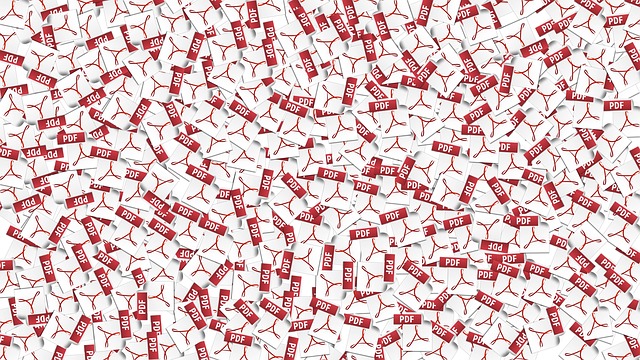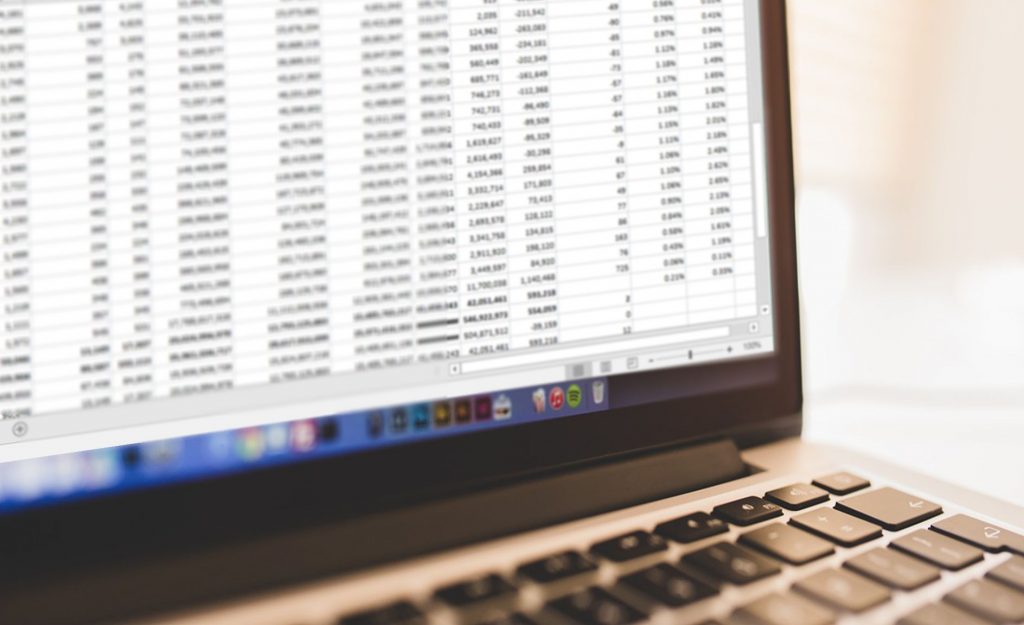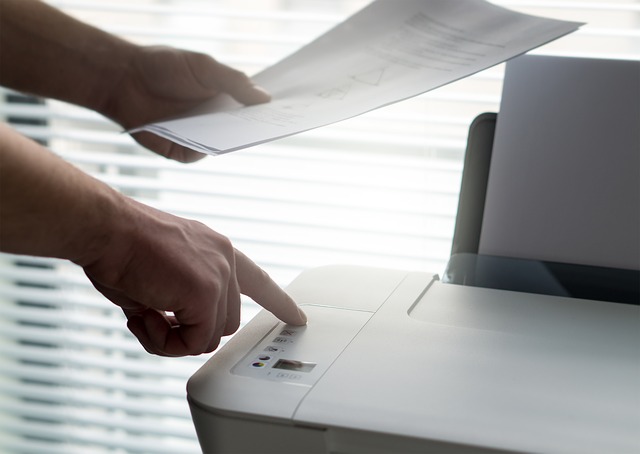
Since moving towards the “paperless” business concept, industries and companies are scanning both printed and handwritten material on a daily basis.
It isn’t uncommon to want to digitize every hard copy file your company has in order to keep pace with technology. Doing so streamlines document management processes and provides easier access to crucial records.
Yet, though scanned documents can help many businesses transform and improve their performance, scanned documents still have a few setbacks.
More often than not, those scanned documents are saved in the PDF format, making it hard to interact with the content as needed. Since a scanned document is just a photo, the text or handwriting within the file can’t be edited nor searched, which presents a problem in many situations. For example, if you wish to create a financial report in Excel by using some scanned receipts and documents, there aren’t many ways to do this.