 If you’re not sure how to compress a PDF so that you can share and store it more easily, then you’ve come to the right place.
If you’re not sure how to compress a PDF so that you can share and store it more easily, then you’ve come to the right place.
But, before we go on to the tutorial, let’s explore what exactly PDF compression implies.
 If you’re not sure how to compress a PDF so that you can share and store it more easily, then you’ve come to the right place.
If you’re not sure how to compress a PDF so that you can share and store it more easily, then you’ve come to the right place.
But, before we go on to the tutorial, let’s explore what exactly PDF compression implies.
If there’s one pain point for businesses, it’s the paperwork. Or rather the digital document work.
It’s the multiple tasks you have to do with PDF documents that can range anywhere from filing and revising to securing and reviewing. What makes it even tougher is that most of those documents are in the PDF format.
If you’ve been struggling to get your business on track with all the PDF work that needs to be done, you’ll be happy to know that Able2Extract Pro 11 is aimed at making things easier and stress free from here on in.
Take a look.
In any business, it’s essential to get contracts that cover everything. From drawing them up to negotiating terms, half the battle is in the collaboration process. Contract drafts are usually transmitted via PDF and can span multiple pages. Revisions aren’t fun and performing the edits, even worse.
But here’s where it gets a bit simpler. Able2Extract Pro 11 can help you annotate PDF contracts right on the page. You can highlight clauses you don’t agree with, insert carets where text needs to be re-worded, or add sticky notes on additional details that should be considered.
One thing about paperwork that can give you a ton of stress is leaking information you aren’t supposed to. Take tax filings, for instance. What’s more stressful than filing taxes for your business? Being selected for a tax audit where the revenue agency will inspect every ledger, receipt, and banking statement you have. The accuracy of your business books is crucial, but so is the security of the information that doesn’t need to be inspected.
This is where redacting any sensitive information is essential. Able2Extract Pro 11 can permanently and selectively delete any information you don’t want displayed. No need to extract the data to Word, insert makeshift black rectangles around your text, and re-convert it to PDF. You can simply open your PDF, redact your content, and save your file.
Working with third-parties can be a nightmare when the documents passed around are secured PDFs and you all need to work around them. Having access to PDFs you can interact with is the first thing you need.
For those needing a way to work openly with security and PDF files by encrypting and decrypting your PDFs. Able2Extract Pro 11 will let you open, edit and decrypt PDFs to keep the collaboration process going. Or you can open, redact, and then encrypt the file to ensure that sensitive details aren’t leaked.
When it comes to company information in PDF, your first instinct is to type on the page in order to add in your changes. But it isn’t as straightforward as typing in MS Word. In fact, the inability to do what you naturally would is at the core of everyone’s frustration with the format.
But you can now expect to update your PDF documents almost in the same way you would in a Word Document. Whether you need to update pricing lists, product information brochures or company newsletters, simple text and page dits are possible in Able2Extract Pro 11. You can match the font, colour and size of the existing text or merge and split pages by just clicking in the PDF editing side panel.
Check out the video above for a taste of how to edit PDF files the smart way.
Thus far, the completely paperless office hasn’t arrived yet, which means you still have to cater to and work with scanned documents that are emailed in. This is especially hard when you need to access textual data from that PDF.
Able2Extract Pro has already had the scanned PDF conversion part nailed for years. What’s new is that it can convert image-only scanned PDFs into PDFs with searchable text. This means that you can navigate through PDF text with the search functionality when you need to make changes or find certain sections in lengthy PDFs.
Marketing and branding material is essential when you run your company. When you need to distribute brochures or information packages online, your professional material will be published in the PDF format. So how do you effectively edit the branding material you have?
The enhanced PDF Editor in Able2Extract Pro 11 has a few new editing features that will allow you to make additions and refined edits to PDFs. It will allow you to modify content page objects: business logos, page borders, and large PDF page art. You can also add in images and insert vector shapes for an added visual boost. Make your edits right in the PDF without the need for conversion or any graphics software.
Business productivity is about to change. It’s all about getting set up with the tools that can get the job done. See where Able2Extract Professional 11 fits into your workflow. Test it out for 7 days with a free trial version.
![]()
It’s been over a week since we launched Able2Extract Professional 11 and we hope you’re all enjoying the latest features and the boost in productivity.
As you may have noticed during this year’s launch, Able2Extract Professional is the only tool we’ve upgraded. And no, we didn’t forget to upgrade the Standard version. In fact, we decided that, in order to give you the best in PDF conversion technology, we’re now focusing solely on Able2Extract Professional.
The Standard version has been an Investintech staple from the very early days, but we believe that providing you with one tool is, by far, a more effective solution to getting your PDF tasks done.
In other words, this change means giving you a product that allows you to do every PDF task you need without having to resort to another tool. As a result, you get a complete out-of-the-box PDF user experience.
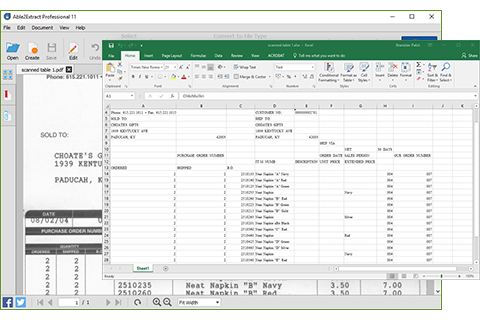
On top of PDF editing, annotation and redaction, as well as upgraded PDF security features, you now get the added bonus of scanned PDF conversion. You can integrate hard copy documents into your digital workflow seamlessly.
There are a few details to note with this change, though.
As a licensed user of a prior version, you are entitled to a significantly discounted upgrade to our all-new Able2Extract Professional 11.
Upgrades from all Able2Extract Standard versions to Able2Extract Professional 11 is only $49.50. You don’t need to pay full price to get the new version and the latest features.
In addition, we encourage everyone to join our Software Advantage Plan for complete, uninterrupted and upgraded support when making the transition. It costs only $39.95 for a yearly subscription for front-of-the-line support on your most pressing issues and questions.
Plus, there are other VIP member perks to enjoy:
This is a major change, but it’s a positive one. The goal: to make your Investintech experience better than ever. If you haven’t checked out Able2Extract Professional 11 yet, you can try it free for 7-days.
Get ready to see some drastic changes in how you work with PDF documents because we just released Able2Extract Professional 11 and this version is big on boosting your PDF productivity.
This latest version is aimed at making editing PDFs a simple task. Here’s a look at how the new and improved Able2Extract Professional can make PDF tasks go faster, smoother and easier.
If you review PDFs on a daily basis, you’ll love this new addition. You can now freely annotate your PDF documents as you go. This feature lets you mark up PDF text as you would with any hard copy document.
You can digitally add new sticky notes, links, stamps, highlights, underlines, squiggly lines, strikeouts, carets, attachments and watermarks:
Whether you’re performing PDF research or adding comments on a collaborative document, you can ensure that your notes and markup stay on the page.
In addition, if you’re working with PDFs that are being sent around to team members, you can interact, review and post replies to any existing PDF comments.
While PDF files are meant to make your content universally accessible, there are times when you need to keep the information in them confidential.
Now instead of converting the original PDF, deleting that information and then generating another PDF from the edited content, you can simply do it right in the interface.
The new Redaction tool can delete any sensitive page content. And much like the content selection options, Able2Extract Professional 11 allows you to selectively eliminate either lines or entire pages from your PDF documents before you send them out.
And the best part? The deleted content remains deleted.
Ever deal with PDF content you wish you could improve with an small image or visual? By adding eye catching elements to marketing content, learning material or company brochures you can achieve your goals more effectively. It may sound like a tedious task, but it isn’t.
The new Able2Extract Professional will let you instantly add images, text or vector graphics directly into the PDF itself. Add existing .bmp, .jpeg, .png, .gif and .tiff images right onto your PDF pages. Or select from 9 vector shapes to insert onto the displayed page:
You can improve the content of your PDF documents on the spot through the side editing panel.
Get flexible editing control over your PDF content. Able2Extract Professional 11 allows for detailed modifications with the improved PDF content editor. It lets you specify fine page content object drawing properties, such as line dash style, line cap style, line join style, and miter limit.
Refining diagrams, professional headers and text for a more polished look can be done without an external graphic design software.
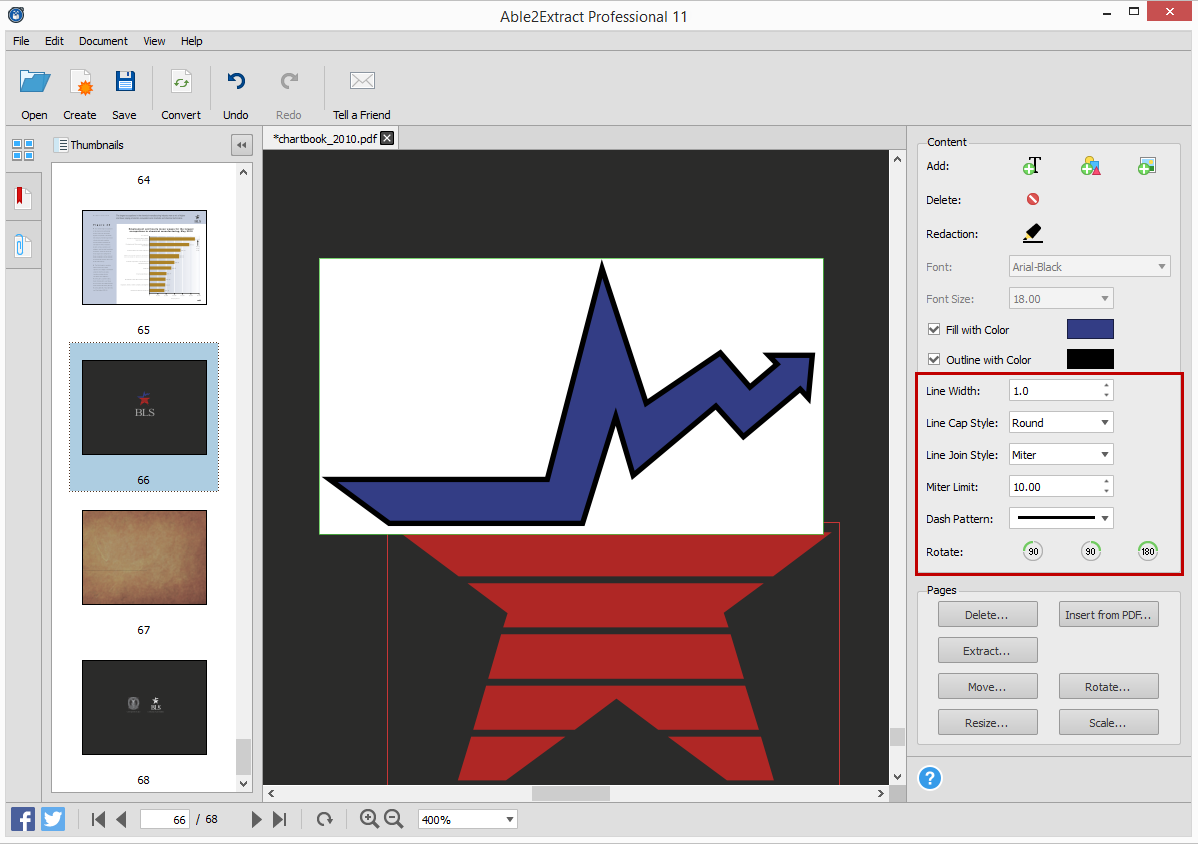
You get the ability to customize your PDF text and shapes by filling them with color and even customize their outline. You can even rotate PDF text, shapes and images by 90° and 180° with the newly added “Rotate” buttons. Experience a complete content editing experience right within your PDF.
Able2Extract Professional 11 is now an even more powerful addition to AutoCAD toolboxes everywhere. Because AutoCAD PDFs contain highly advanced content, not many PDF programs can deal with them head on. Well, with this latest version you can increase your PDF-AutoCAD productivity.
Able2Extract Professioanl 11 now allows CAD professionas to convert multiple PDFs to AutoCAD through the Batch conversion feature and transfer scanned AutoCAD PDF content into other CAD applications. The software can be integrated into your design workflow seamlessly.
On top of the existing security features in Able2Extract Professional you can encrypt and decrypt existing PDF documents. So if you come across a secured PDF that needs a quick tweak or has a line or two that needs to be redacted, you can make your changes, decrypt the PDF and get it sent around.
Able2Extract Professional 11 allows you to set passwords and file permissions, allowing you to customize the security on existing PDF documents on the spot.
You can get Able2Extract Professional 11 and all the above features for $149.95 on the latest Windows, Mac and Linux (Fedora and Ubuntu) systems. If you still aren’t convinced, you can see a demo of latest version in action for yourself:
Download the 7 day free trial and discover just how much it’ll improve the way you work!
It’s no mystery that we’re all about making your paperless transition easier. Regardless of your usual paper-based habits, businesses are increasingly adopting the practice. This slow acceptance and office-changing trend is making a nearly completely digital office more realistic.
Every small step towards a paperless workplace counts, and people are going about it at their own pace. Yet with today being World Paper Free Day, an AIIM initiative that tries to get people and businesses to go paperless for one day, there’s no time like the present to practice one full day without paper!
So we’re taking a quick, light hearted look at where you stand as a paper free advocate, and offering up a few strategies to help you take it one step further to working smarter, more efficiently in the workplace today.
Here’s what you can do if….
Most of you may still using notepads, notebooks and agendas, and that’s understandable. You’re more comfortable with pen and paper. It feels more natural to you than typing on a screen. We get it. But keep in mind that comfort zones can be a disadvantage, and investing over 75% of your work in hard copy ways can make it difficult to go paper free.
For today, take baby steps. For example, to get into the habit of digitizing your schedule, start small by scheduling certain things, like face-to-face meetings or meals in Google Calendar. Or try integrating a few tools into your brainstorming sessions like mind mapping tools. Even project management tools like Trello is simple yet powerful enought to keep your task lists organized and up to date with your team or meeting objectives.
If you’re using sticky notes, you’re on the path towards being paperless—you don’t use entire sheets of paper or spend too much time in notebooks. A scant piece of paper is all that’s needed. While you’re on your way, there’s still the issue of getting you to do it digitally.
An easy way to turn this into a paperless habit? If you’re on a computer, you may as well use your browser. Try quick tricks like turning Chrome into a notepad or creating a Google Doc from your browser toolbar and give yourself access to a digital note with a single click. Also, consider using Sticky Notes on Windows 10 or Notes on Mac straight from the desktop itself. Now’s the time to use those apps, if you haven’t been doing so already.
A picture says a thousand words, and over time a quick digital snap can save you just as many pieces of paper. We wouldn’t be surprised if you’re already taking pictures of information and documents with your phone when there’s no pen or paper to be had. And that’s great! It’s an effective, yet simple method for jotting things down.
Quite obviously, this also comes in handy at the office. For instance, if you want a few hard copy documents on file and don’t have access to a scanner, get a scanning app on your phone. Evernote Scannable, for instance, is convenient and works on your iPhone and iPad. For Android, try CamScanner. Both have great features to work with any type of document you scan into digital form.
You practically have no paper to work with whatsoever. Your work is all within MS Word, MS Excel or some digital file format, which are primarily on your computer. You have everything at your disposal, yet there are times when printing up a document is tempting. Trust us. We’ve been there before.
As a digital worker, you can come across PDF documents that require either conversion, editing or minor modifications. So consider the tools you use. For instance, you may want to set up a document management system complete with an all-around PDF converter tool to keep your work going smoothly no matter what the task.
You’re more paper-free friendly than you realize! Almost all your work is stored online, shared digitally, and being mobile, well, that means gadgets are your main tool for working with documents. The one obstacle that may draw you back to paper is the limited tasks you can perform with light weight tools. If you’re working on a netbook or tablet, web-based tools and apps are your best bet to getting things done.
For this, try curating a good list of online go-to tools. For example, when you have a PDF, there are a few that let you perform PDF tasks in a web browser, no software needed. Also, ensure that you have a way to work with and access your cloud accounts effectively. They’re your main document hubs, so they’re essential to your work.
One last trick? Use the speech-to-text feature on both Android and iPhones for dictations. It’s a convenient mobile alternative to pulling out a notepad. Your keyboard, when activated in any app, will usually have a microphone icon. Tap on that, start talking and you’re good to go.
How are you going paper free today?