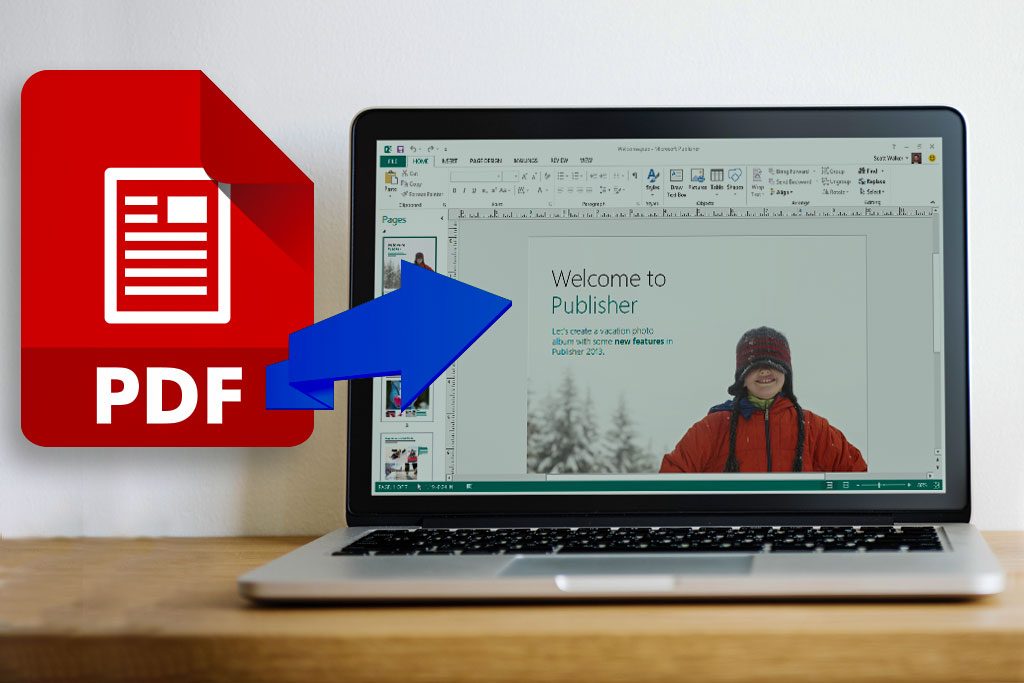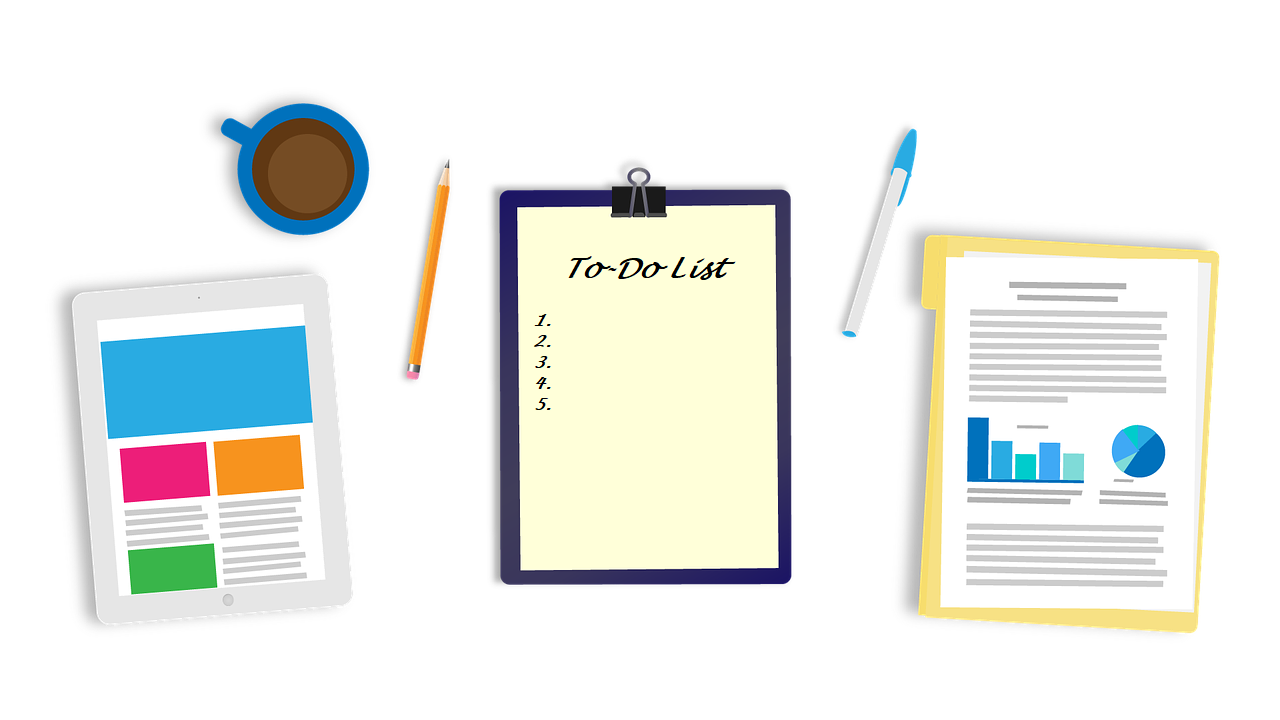
Achieving our goals while meeting deadlines is always harder than it seems. Juggling between work, family, hanging out with friends and other stuff can be very exhausting. At one point or another, every single one of us has wished for a 30+ hour day to get everything done.
The key to success on days like that lies in good organization. We need to determine which tasks need our immediate focus and effort and which can be postponed. Whether you’re a CEO of a Fortune 500 company or a stay-at-home mom, in order to get something done you’ll have to deal with high priority tasks first and leave the minor ones for later down the road. This applies to everyone, we need to prioritize.
How do people manage this? Easy, by making a To-Do list – in plain language, a list of tasks you intend to accomplish on any given day. A To-Do list is a great productivity tool for organizing your daily activities. Unfortunately, not everyone uses their To-Do lists to the fullest. There are pitfalls that you need to be aware of.