
Spreadsheets are known for being able to perform heavy-duty number crunching tasks. And because of this, it’s only natural to think that along with calculations comes precision and accuracy. The program is set to do all the complex analysis for you.
Yet from time to time, errors do shockingly happen. This is scary especially when big data analysis in Excel is gaining traction.
It can be hard to believe that a program like Excel could be at the heart of major financial debacles, but it has happened and it has happened in the past more times than you’d think.
Spreadsheet Flaws Throughout The Years
1 Reinhart-Rogoff Paper (2010)
In 2010, Harvard economists, Carmen Reinhart and Kenneth Rogoff, published “Growth in a Time of Debt,” a paper that claimed to have identified a tipping point for government debt and its relationship to economic growth. This paper gave the government a reason to cut spending even if it meant mass unemployment. Yet, researchers couldn’t replicate the results and it was later found that there was a coding error in Excel which, even when corrected, didn’t prove the claim.
2 JP Morgan Trading Losses (2012)
When big financial investments are involved, there is always the potential for error as was shown when JP Morgan suffered huge losses on an account. Investigations concluded that a number of factors led to the loss, including miscalculations on Value-at-Risk models that involved copying and pasting data between Excel spreadsheets.
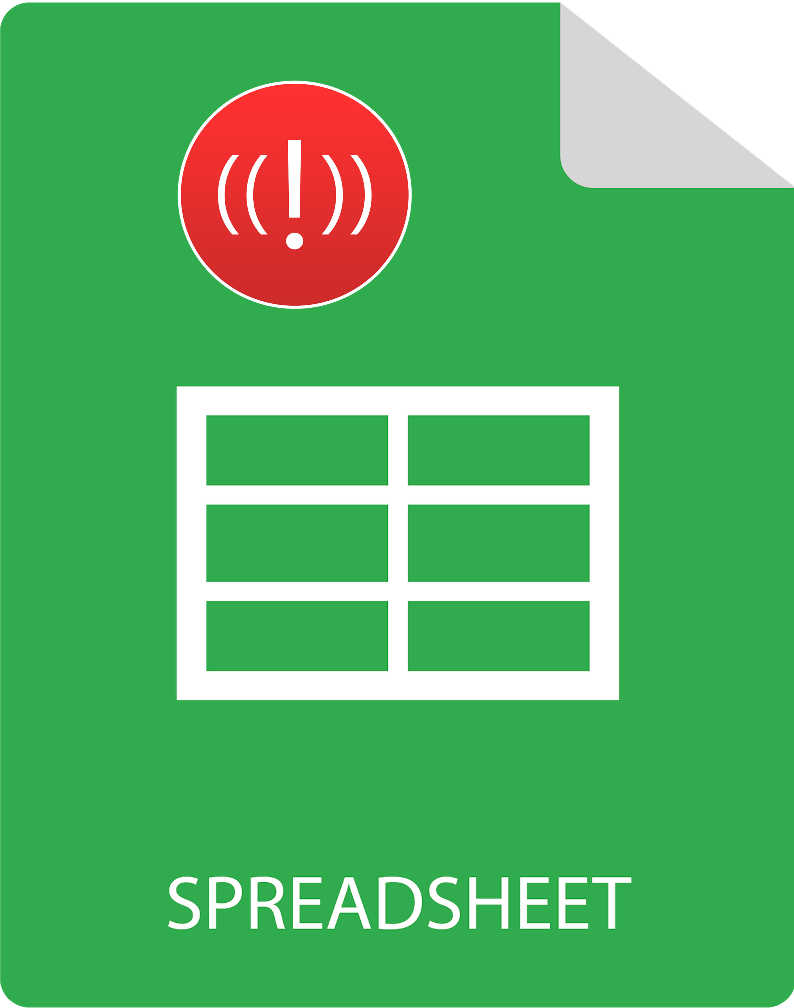
3 Barclay’s Lehman Brothers Asset Acquisition (2008)
The error here occurred when two lawyers working for Lehman Brothers were reformatting a spreadsheet. During the process, a column of 179 contracts for trading positions that were never meant to be purchased was hidden and included in the reformatted spreadsheet. When Barclay’s filed the document, the hidden column, along with the extra contracts and positions, was processed.
4 TransAlta $24 Million Purchase (2003)
The spreadsheet mistake here was also due to a copy-paste error. TransAtla, a Canadian power generator, wound up buying more US power transmission hedging contracts at higher prices than intended. The oversight resulted in a cost of $24 million USD for the company.
Is There A Solution?
Unfortunately, nothing can guarantee that Excel errors won’t happen again. If the above examples teach us anything it’s that doing your due diligence is just as important as your skillsets.
It means checking formulas and validating your data. It means double checking your results, and in the above cases, formatting spreadsheets with care, displaying all rows and columns, and deleting duplicate data.
Proper Excel training is becoming more crucial for high-impact decisions and corporate transactions. To help in this cause, there’s the European Spreadsheet Risks Interest Group (EuSpRiG). EuSpRIG is the primary source for information on practical methods and processes on how companies can use Excel properly to “inventory, test, correct, document, backup, archive, compare and control the legions of spreadsheets that support critical corporate infrastructure.”
But is it enough? Microsoft Excel doesn’t account for nor prevents human errors, but then again it’s a software program.



