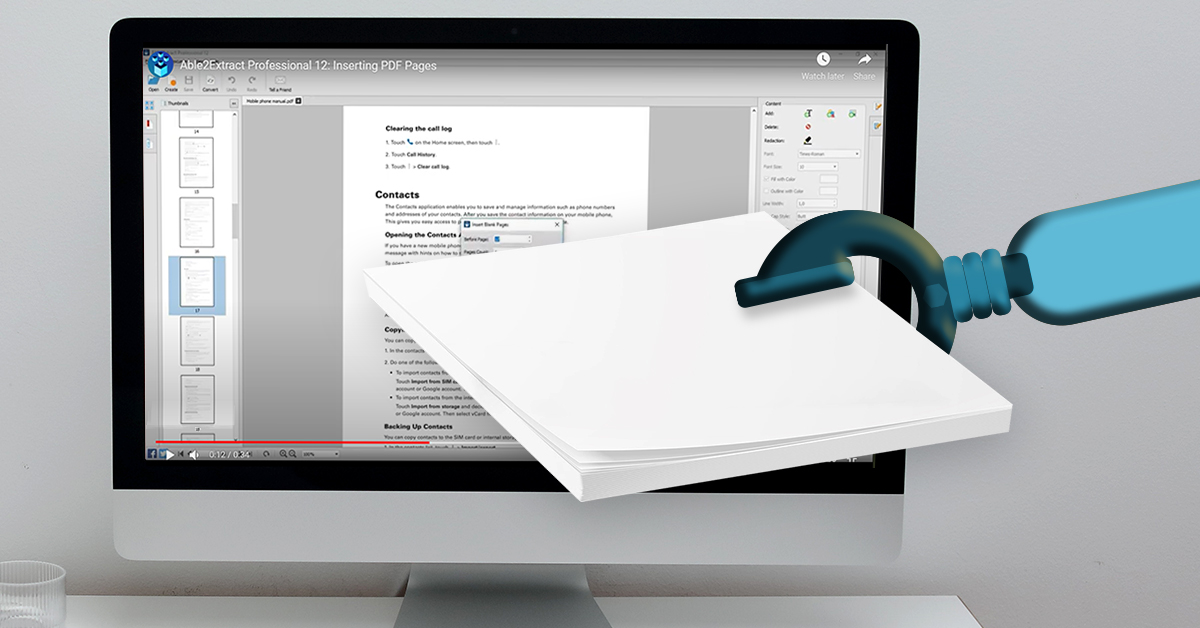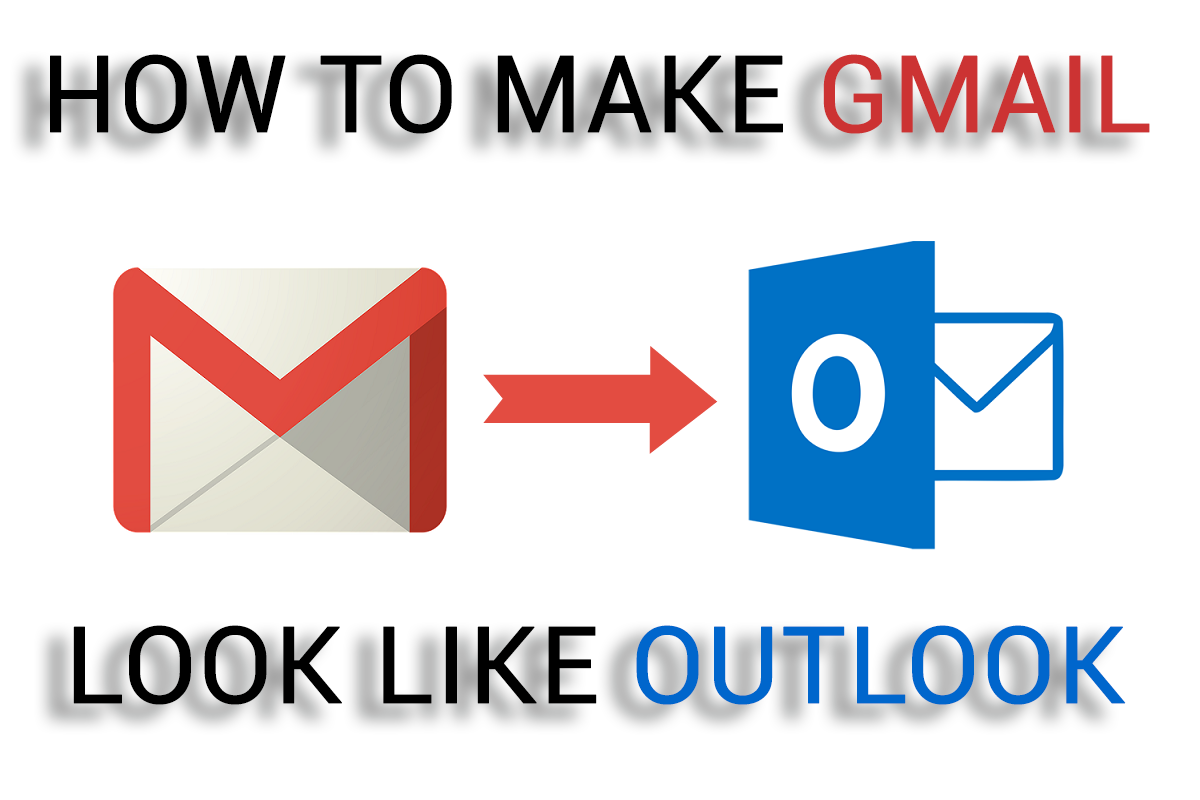Despite the many advantages of Portable Document Format, users find PDFs inconvenient for reusing the embedded content. To accurately convert PDF to Excel, and more specifically – just PDF tables surrounded by text and other types of content – you need a professional PDF tool such as Able2Extract.
Excel is probably the best known and most used spreadsheet software in the world. It’s an essential productivity tool that automates many tasks when it comes to analyzing large quantities of numeric data.
Performing data analysis in Excel tables is the best way to decipher the information relevant to your personal and business goals that are usually hidden behind the numbers. Nevertheless, presenting those conclusions in an easy-to-comprehend and meaningful way requires textual explanations, graphs, and other various types of content. The end result of an analysis is a properly structured document containing titles and subtitles, text, images, graphs, tables, etc.