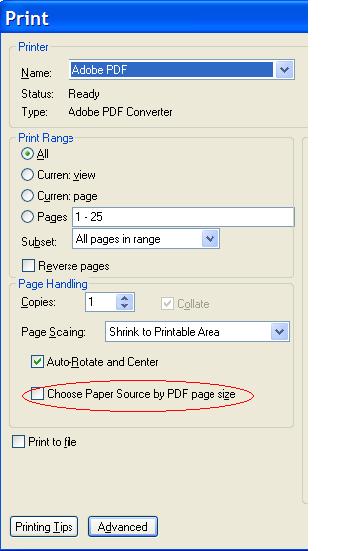A lot has happened with the PDF format in the last year—submission for standardization, release of a new specification, software upgrades, and improvements with graphic and dynamic PDFs. In this series posting, you get a look at the PDF’s recent format competition and past legal issues as well as the other uses of PDF related technology. Here it is.
Macromedia
Adobe Systems, Inc. acquired Macromedia Inc. in 2006 and has, since then, injected Macromedia technology into their software. However, Adobe and Macromedia had come into close, legal contact even before the acquisition—over patent disputes.
The patent dispute according to past articles in early 2000-2002, was over a tabbed palette interface element that was awarded to Adobe. The issue dated back to 1996, right up until 2000, during which time Adobe had confronted Macromedia about the palette’s inclusion in several of the company’s products.
Yet Macromedia’s argument against the suit, filed in August of 2000, was that the patent was invalid. This escalated to a point where Macromedia countersued against Adobe in September 2000 for infringing on three of Macromedia’s own patents. After two years of back and forth legal battles, Adobe won the lawsuit and was awarded 2.8 million.
And five years later, Macromedia is now one of Adobe’s acquisitions. . . .
Native PDFs
As you know, native PDFs are ones that are generated from electronically created documents. Yet, while these native PDFs are beneficial when it comes to conversion, they can also produce just as much legal hubbub as patent disputes can. Moving the ability to create PDF files, or PDF-like formats, directly into the authoring application was definitely a complex issue that became a major headliner in PDF news this year.
Back in February, I wrote three postings on factors that made creating digital documents and native PDFs a more significant matter than ever before. There were the legal issues between Adobe and Microsoft; the PDF specification submission to ISO; and then, there was OpenOffice.org, Microsoft’s word processing app rival whose applications sport ODF creation, a format that became a statewide standard in Massachusetts.
Creating native PDFs and PDF-like formats now involves more politics at the authoring application level. Microsoft has the convenience of a widely used platform, Adobe has the ubiquity as de facto standard, and OpenOffice has the state of Massachusetts. Creating a native PDF, or PDF-like format is now, in one sense, a matter of “moral??? choice: are you an Acrobat advocate, a loyal MS Office user, or an open source supporter?
OCR
You know it by its three letter acronym, you know what it does when it comes to converting scanned PDF files. Yet, as a software that literally recognizes and translates digitally imaged characters into character codes (ASCII or Unicode), OCR isn’t just for converting scanned PDFs.
OCR has been used for a wide range of data processing systems. It’s been used by the Standard Oil Company of California for credit card imprints for billing purposes. At the Ohio Bell Telephone Company, OCR was used for reading bill stubs. Even the United States Air Force used OCR for reading and transmitting typewritten messages.
Another big use for OCR technology is postal office work. The first use of OCR in Europe was by the British General Post Office for automating the mail sorting process. OCR scanners read the routing barcodes marked upon the envelopes that are based on corresponding postal codes, resulting in faster organization and shipment times. In 1965, the United States Postal Services adopted the method, followed by Canada Post in 1971.
Today, OCR is being further enhanced as a data input method ranging from simple text to digital scanning processes to sophisticated ICR (Intelligent Character Recognition), a more advanced version of OCR that recognizes hand printed documents.
Whether the PDF world is buzzing with long standing issues from the past or just slowly unfolding with new developments, the PDF world, can be an interesting place, indeed.