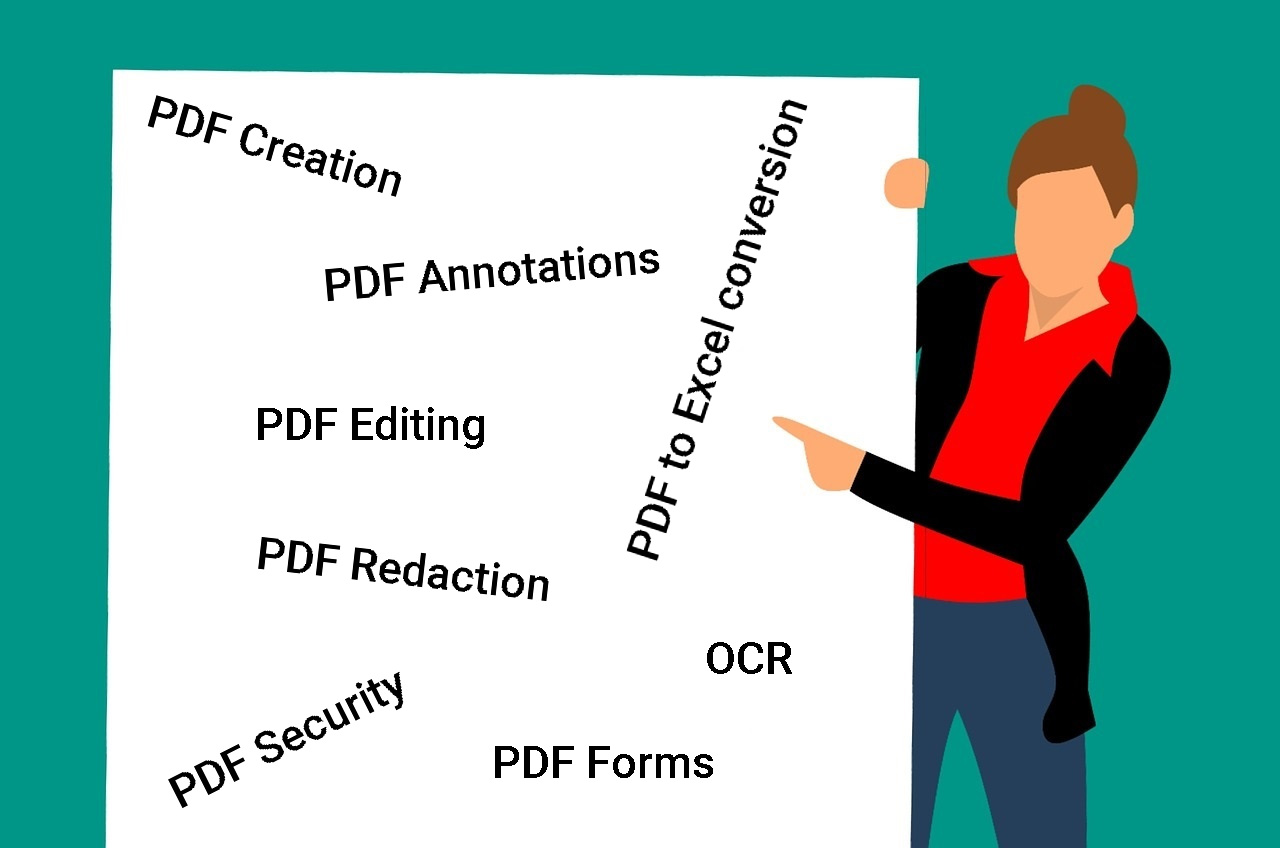The day has finally come. You’ve come to terms with the fact that your office document workflow requires a complete overhaul. But how do you do it? How do you take it to the next level? Start by incorporating a professional PDF solution in your day-to-day work, obviously.
Sounds good on paper, but there is one issue. Picking any piece of software that will be vital for your business operations can be a true nightmare, let alone a PDF solution that will digitize all of your company’s paperwork and change the way you manage electronic documents.
Should you go for the cheapest or the most expensive solution or the one packed with the most features? With so many different solutions to choose from you can easily get distracted and end up with a poor choice. Let us tell you— there is no right answer. To choose the perfect one, you need to know exactly what to look for in a PDF tool.
The fact that you’re reading this article means that you haven’t 100% figured that part out just yet. Don’t worry. We’re here to help. We’ve rounded up four things you should consider before taking the plunge that will, hopefully, get you closer to the decision. Let’s jump right into it.
1) The Need
First thing’s first, before you start digging deeper to find the perfect solution, you should re-evaluate if your workplace really needs a PDF software tool to fill in the gaps. Ask yourself these questions:
- Do you work in an industry heavily reliant on PDF documents?
- Do you often receive PDF documents from your colleagues and clients?
- Do you and your colleagues need to do more with PDF files than mere viewing?
- Did you at any point have to retype any PDF content into MS Word or Excel?
If the answer to all of the questions above is No, then your PDF workflow probably doesn’t require any professional PDF software whatsoever. However, the PDF format is the de facto standard for storing and sharing important business information, and sooner or later you might answer Yes to one or all of those questions.
On the other hand, if your answers are mostly Yes, then your office could definitely use some help from a dedicated PDF software solution that can perform all sorts of operations. You’ll agree that nothing throws a wrench into the works like not having the proper tool for the job when you need it. Moving on to the next point on our list.
2) The Type
You’ve acknowledged that your business is in need of some major PDF software, now what? The next step is to figure out what type of PDF software will get you the best results. It may seem that all of the options offer more or less same functionalities, but that is not the case. There is much more to it than it meets the eyes. To get to the bottom of this, you need to analyze your PDF workflow and get a good understanding of it. Answer these questions:
- Does your work require you to extract PDF data to a different file format and further process it?
- Do you often have to edit PDF content?
- Are you working with PDF documents that contain privileged (confidential) business information?
Depending on your answers, you’ll get a good idea of what kind of PDF software your business needs. Of course, this will largely depend on the industry you’re in and how you work with PDF files.
If you often need to transfer the data from PDF to another file format, then you need to look specifically into PDF converter solutions. Likewise, if you deal with PDFs that require modifying such as creating and filling interactive forms or a adding signature, then a professional PDF editor is the one to look for. Finally, if your PDF workflow is not concentrated around a single functionality such as PDF conversion or editing, it might be wise to go with a solution that offers a complete set of PDF features under one roof.
Now that you know what type of PDF software you need, it’s time to move on to the most important point on our list.
3) The Features
Okay, so you’ve analyzed your PDF workflow, and you and your team came to a conclusion on the type of PDF software you need. Whether it’s PDF conversion or editing software, your work isn’t done yet. You have to further disassemble your PDF workflow in order to end up with a solution that has all the functionalities you need.
You should look for specific features that will match your PDF needs the best. For instance, if your work consists of collecting survey data with interactive forms, you need a PDF editor that can not only fill them but create and edit PDF forms, as well. Likewise, if you need a PDF converter, you probably don’t convert PDF files to every file format there is. Mostly, you’ll convert either to Word or Excel, so you need a PDF tool that has both of those functionalities.
Bottom line, you need to know which features are important for your business process. After you acknowledge that, make a list of solutions that made the cut and test each and every one of the solutions to see how it goes up against your PDF tasks.
4) The Price
Of course, we didn’t forget about the price. The price is probably on the same level of importance as the features. Like for any other piece of software out there, the price of a PDF software is one of the leading factors that will affect the purchase decision.
This is especially true if you work in an organization with thousands of people and you need to get a bulk of licenses. You don’t want to break the bank and jeopardize the stability of your business. Take the time to figure out what you’re willing to pay and adjust your purchase volume accordingly. Also, reach out to different vendors and check if they offer special licensing agreements and discounts.
However, if the software fits your PDF workflow needs like a glove but costs a bit more, you shouldn’t compromise too much. A good piece of software always pays off in the long run.
Finding the Perfect One
This is by no means an easy task. As you can see there are a lot of variables to consider, starting with the industry you’re in, your needs, and so on.
A good starting point is to sit down with your team and go through the things we’ve listed above. Afterwards, make a list of solutions that match your criteria. From there, go through the list once again, weigh in on the pros and cons, and trim it down to 3 picks. Finally, get the trial version of each software and put it to the test in real life business scenarios and see how they perform against one another. By the time the trial periods end, you should have a clear idea of the one you should go with.
While you’re here, how about you give Able2Extract Professional a try? Able2Extract offers a variety of features most business professionals find useful. The best part is that you can test it out free for 7 days, no strings attached. Download the trial version here.
We hope this article helps you make an informed choice. If you need additional help, feel free to drop us a comment in the section below and we’ll help you out.