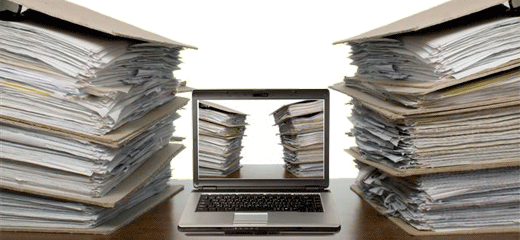
Image Source: Ajaxunion.com
You’re all familiar with the concept of the “paperless office.” Who isn’t? It’s the ideal workplace where everything is done digitally. No recycling boxes, no shredders. Although we’re a lot closer to that efficient digital office than we were 10 years ago, it’s no surprise that getting to “paper zero” is tough.
True, our technologically oriented world makes it easy to go paperless wherever we can. Free online tools, integrated cloud services and accessible networks make digitizing workflows simple. Even basic things like drafting documents and communicating with colleagues are already being done digitally with MS Word and email.
And we know that the widely used PDF format makes the transition to a paperless office simple. Lawyers, accountants, and business professionals use the format on a daily basis for legal briefs, bank statements, and official contracts, respectively. The format is secured, credible, robust and accessible. Anyone can easily reuse and edit PDF content by converting it, if needed.
Moreover, paperless offices are appealing because it cuts down on costs. Fees and budgets associated with printing cartridges, file storage, and shredding services can be eliminated. Our mobile driven world is essentially about being paperless, too. Everything can be done on the go without pen or paper with free or low cost apps.
…But We Still Need Paper!
Yet, there are still some things that will always require paper. As one marketing ad reminds us, there are no substitutes for toilet paper!
In fact, a manufacturer of uncoated free sheet paper in North America, launched an advertizing campaign against the growing trend of digital offices known as PaperBecause. And just as the phrase implies, they provide reasons for using paper.
They point out one obvious fact: we still need paper. It’s true. We’re still attached to it. We still write up phone messages on a sticky note, we still read printed pages, we still use photocopiers.
Finding Common Ground: The Paper-efficient Office
Yet, the humorous videos also make another thing clear. The digital switch is still a work in progress and, fortunately, isn’t about keeping paper around permanently or about abolishing paper altogether. Rather, it’s all about developing a paper-efficient office first.
So before you start getting withdrawal symptoms from going cold turkey on trying to cut your paper usage completely, take your lead from a few of the following tips to make an effective transition:
- Use tools that can bridge the gap between paper and digital workflows. This includes tools like computer scanners, mobile converter apps, e-faxing services, and document managers.
- Combine old paper habits with digital ones. A tip like this is geared towards the small paper habits—taking phone messages and jotting down spontaneous notes. Smartphones these days come with voice recorders and quick note apps. So for every flyleaf you use to note something down, use a digital note the next time. This way you can cut down on half the paper you’re using for notes.
- Only print up documents when absolutely needed. Ask yourself if your task can be done digitally first. For example, PDF forms can just as easily be signed and filled in on a computer or converted to editable Word forms. There’s no need to print them up.
- Work seamlessly with scanned PDF files. As everyone turns paper files into digital ones, you won’t be able to avoid scanned PDF files. For such cases, use a tool like Able2Extract Professional that can make scanned PDF content reusable. To boot, using scanned PDF converter can eliminate the need to manually retype PDF content to edit it.
- Share documents and ideas with groups digitally. Many collaboration, white board, document sharing and web clipping tools exist to help you work on content with others. If you can share your ideas and notes without having to make 10 photocopies, go for it!
Taking the first steps by getting some parts of your routine digitized is a great start, but don’t forget to monitor how much paper you’re still using.
Keeping an eye on those levels will help you realize how much paper you can slowly save on without cutting it out completely and all at once.
Any other suggestions you can think of?



