
A project can be defined as a temporary endeavor undertaken by a specific group of people in order to reach a unique goal or objective.
Likewise, Project management is the process of initiating, planning, organizing, executing, controlling and closing of a project after meeting a specific goal.
The person in charge of leading a project through its lifecycle is called a project manager. Managing a team compiled of people from different units within the organization while ensuring that the goals are achieved within a given time frame & budget is no walk in the park, to say the least.
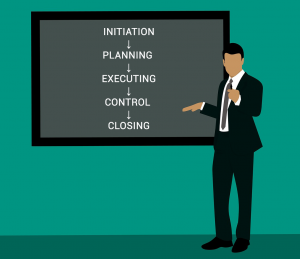
Project managers are one of the key components of any successful project. They’re professionals that use their people skills and various pad & free tools to track a project, resolve any project-related issues, reduce the risk of failure, reduce costs, maximize benefits while seeing the project through its end.
Developing good people skills takes time and practice, years of it. However, useful project management tools are always at your disposal. If you aren’t keen on spending money on a project management software tool, there are free alternatives.
You can use Microsoft Excel, for example. Excel templates to be more precise. With their grid layout and ability to filter the data in the spreadsheet, it makes sense to use Excel templates for project management.
In this post, we’ll show you where to find some of the best, free and premium Excel templates for project managers.
Pre-installed Excel Templates
Microsoft Excel comes with some pre-installed templates and there are thousands more you can download from their online database. Here’s how to locate them:
Note: We’re using Excel 2016, but the principle is more or less the same for other versions.
Click on the File>New to get to the relevant screen.
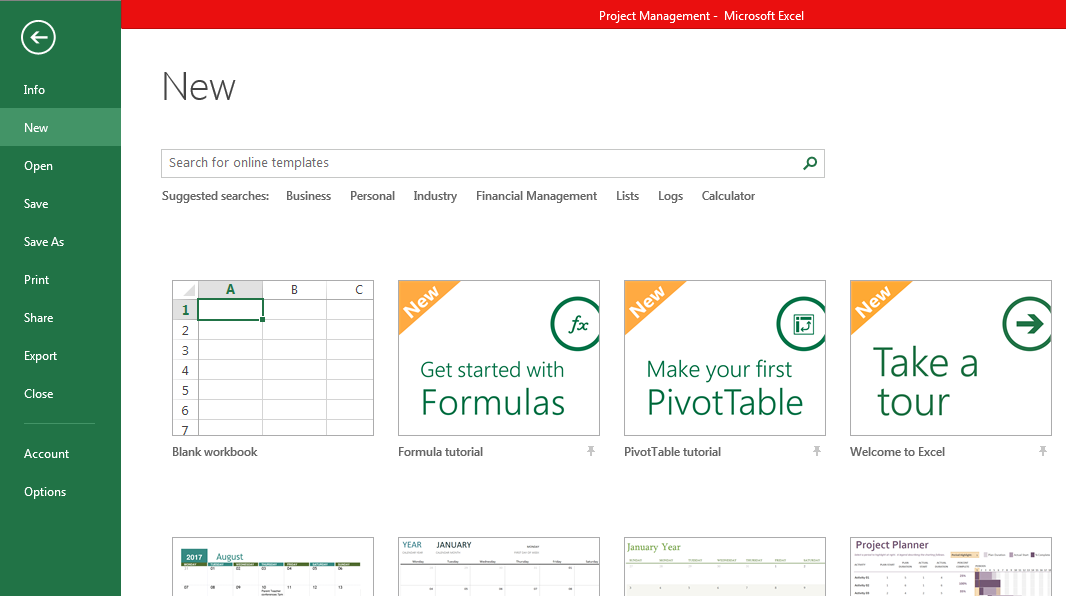
Now, you can see the default templates under the search bar. If you can’t find a template that you like, you need to search for it.
Bonus tip 1: You can pin your template by clicking on the pin located in the bottom right corner. This way your favorite templates will be shown on top of the screen.
Insert a relevant keyword such as project tracker, project planner, project schedule… and hit enter after which a list of relevant templates will appear.
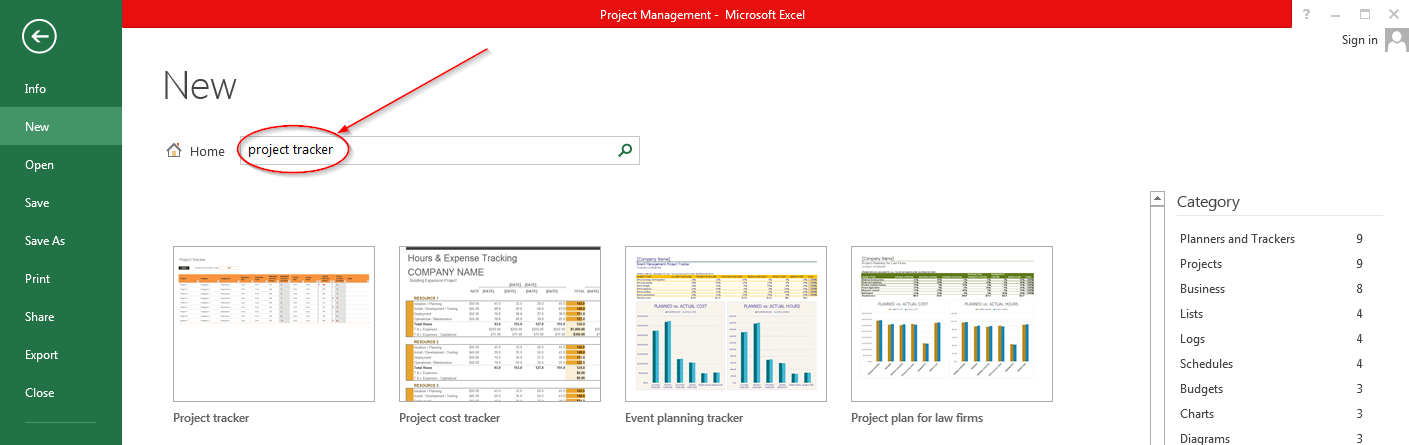
Not satisfied with the results? You can fine-tune the search results even more by highlighting a relevant category from the Category list. This will show only the templates that match your keyword and your chosen category.
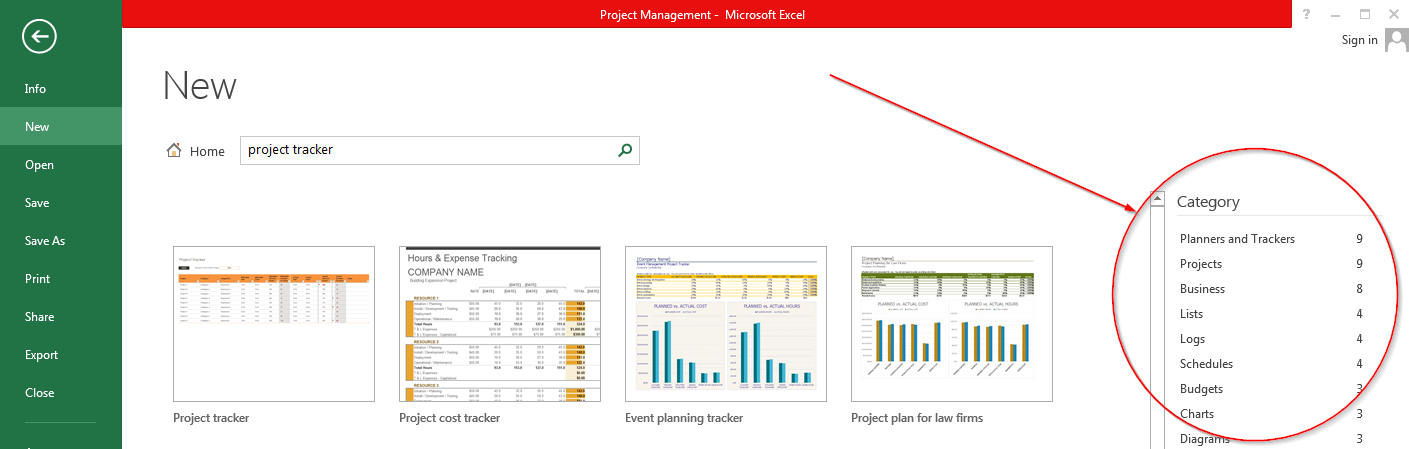
You can preview all of the templates before downloading them by clicking on them. Make sure to read the features overview before getting the template.
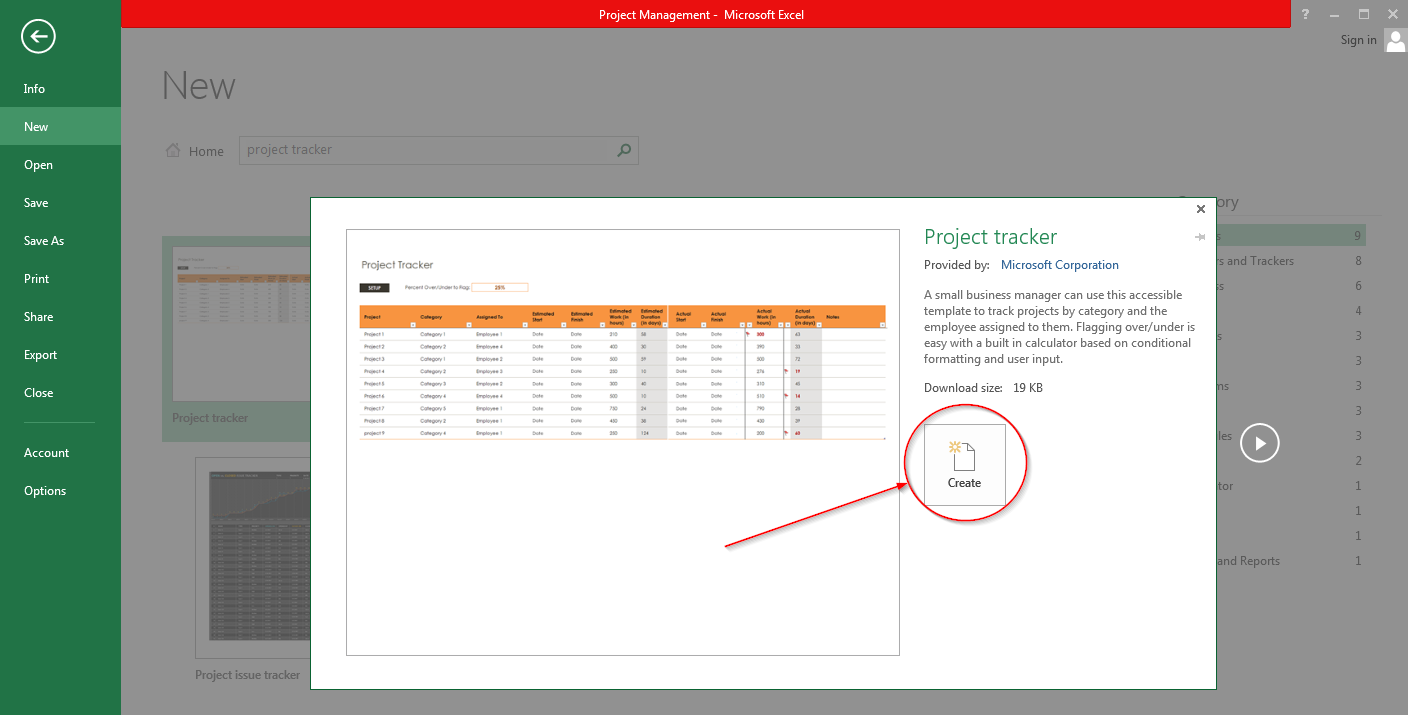
Once you’re sure that the template matches your needs, click on the Create button and the template will instantly open.
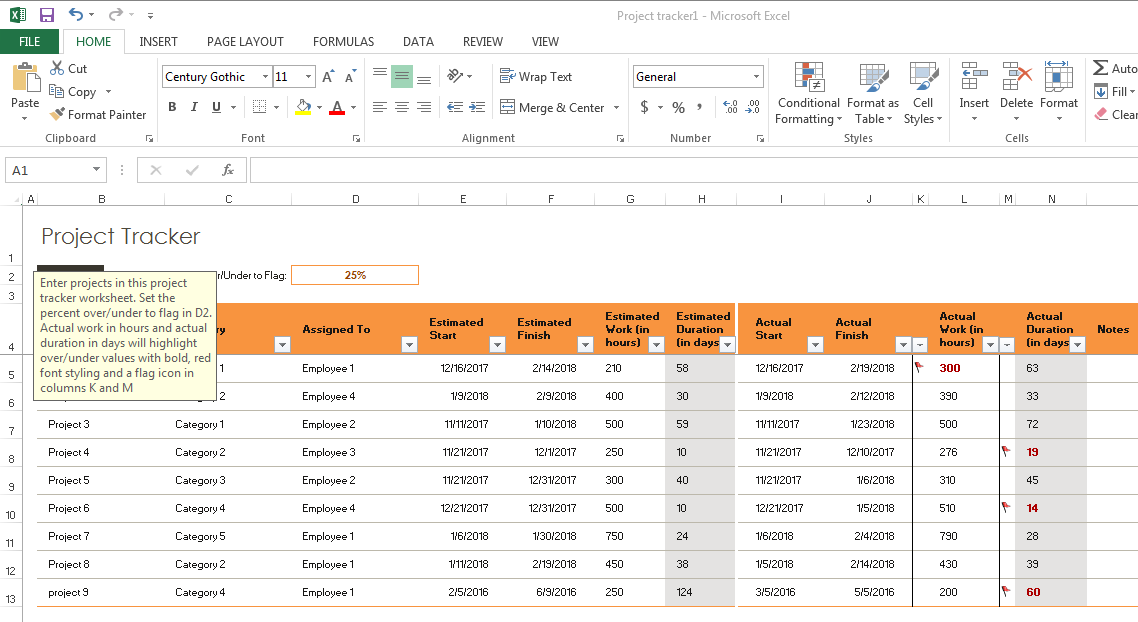
Simple as that, a few clicks and you’re ready to input your data and start tracking your project. Likewise, you can locate various other templates related to budgeting, business plans, marketing plans…
Bonus Tip 2: Finding a perfect template takes time. If you can’t find what you’re looking for try a different keyword or a keyword + category combination.
Online Excel Templates
If the pre-installed templates provided by Microsoft aren’t your cup of tea, you might want to expand your search to external sources.
Good news is that there are a bunch of websites that provide quality Excel templates. Here are our picks:
Office Timeline
At Office Timeline you can find some great looking Excel templates that will help you get a better understanding on whether your project is moving along well or if you need to step it up.

You can find & download the following Excel project management templates here:
- Excel Project Tracker – The template includes the tasks, owner of the task, completion %, planned dates & duration and the actual dates & duration.
- Excel Critical Path Tracker – This template highlights the tasks that are dependant on others and allows you to plan the quickest path to completing a project.
- Excel Milestone Tracker – Here’s a template that lets you track your project’s progress by monitoring milestone completion against the project timeline.
- Excel Project Planner – Use this template for detailed task planning and monitor the overall progress on the Gantt chart.
- Excel Project Management Dashboard – Use an Excel dashboard to track key performance metrics such as budget and provide highly informative reports to clients and company executives.
On top of this, you can download add-ins for PowerPoint and put your plans, timelines, and milestones on PowerPoint slides.
Bonus Tip 3: Manage your project even more effectively with these 4 tips that can help you set up and create Gantt charts effortlessly.
Vertex 42
Vertex42 is a great source of high quality and unique MS Excel templates (300+) among other tools such as calculators and calendars.
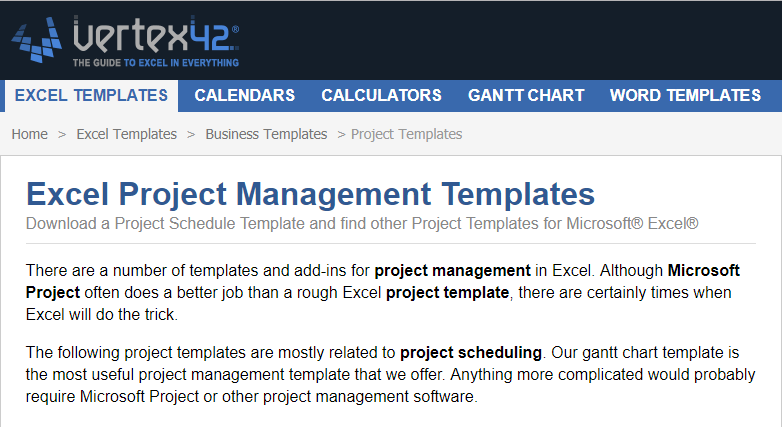
They have a dedicated page for Excel Project Management Templates here. The templates are divided into relevant categories and in each category, you’ll find a brief description of the template/s, some tips & useful resources and, of course, the download button.
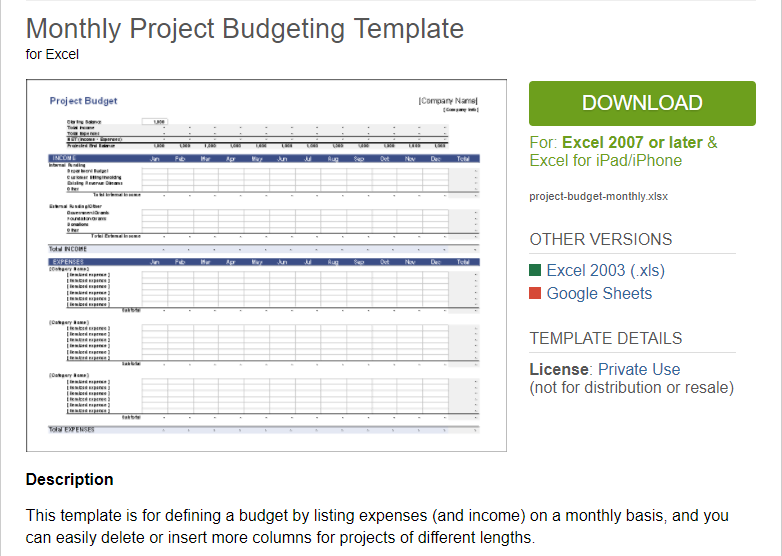
Excel Templates
As the name implies Excel Templates is a resource website that contains various topic-specific templates. From finance and food to sports and project management, they have it all.
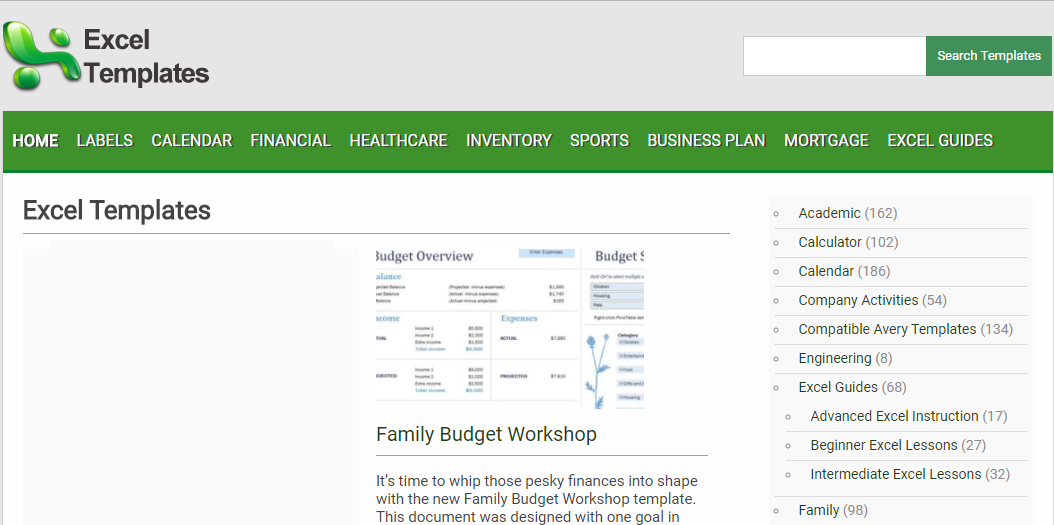
As you can see, there is a Project management category located in the list, however, not all of the templates can be found here. The solution is to use the search field and look for “project management,” this way all of the relevant templates will come up.
Similar to the Vertex42, after you find a relevant template you can open the page to find out useful info about the template such as how to use it, its key features, related templates & the download link.
Someka Excel Templates
Someka is a vast repository of various free and premium MS Excel templates and custom spreadsheet solutions. All templates are unique, simple and ready-to-use. The templates are divided into 14 distinct categories such as accounting & finance, budget templates, invoice templates, calendar and timesheet templates, to name a few.
For Project Management category you’ll able to find relevant templates in the provided categories. If you can’t spot what you need, you can use the search bar in the top right corner.
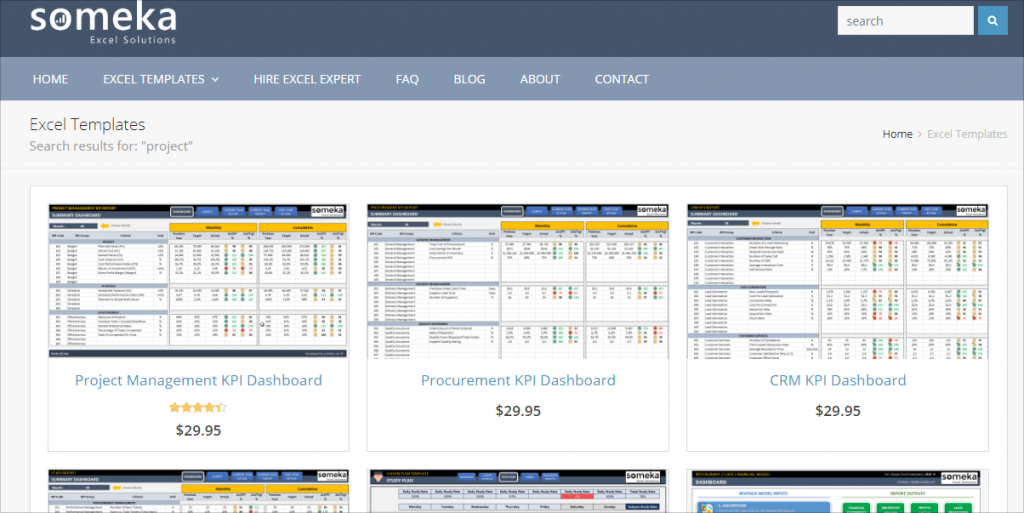
Here you can find a bunch of project management templates, including, but not limited to, the following:
- Project Management KPI Dashboard
- Excel Gantt Chart Template
- Commercial Invoice Generator & Tracker
- Team To Do List Template
- SWOT Analysis Template and more
Each template page contains a download or a buy now button, a comprehensive description of what the template does, multiple screenshots, user reviews and even an educational YouTube video that explains the features of the template and how to make the most of it.
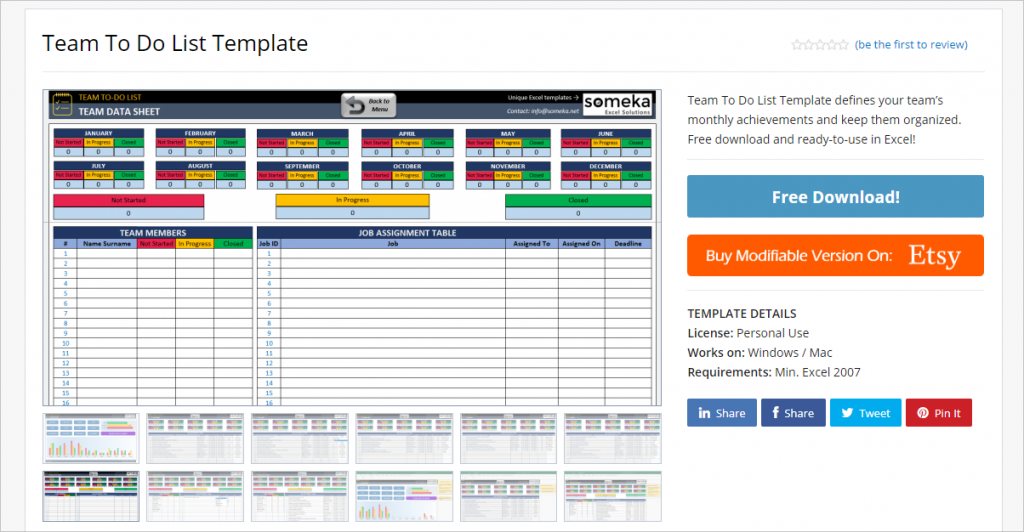
Bonus Tip 4: Send your project progress reports to clients and CEOs in a safe file format like PDF. Find out how to create a PDF from any file format with Able2Extract Professional.
Before you can plan your project, you have to have the right tools at your disposal. The most important thing is to make sure you don’t lose track of what’s going on. And now, you can’t. No matter what project you’re working on, the Excel templates we introduced to you are a great starting point.
Do you need to develop a new product or service? Don’t waste valuable time, go find the right template and streamline your project management.
Have you found this post helpful? Is there a specific template you use for your project management needs? Please leave us your thoughts & comments below. Or drop by and give us your feedback & suggestions on Facebook and Twitter.



