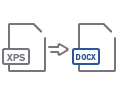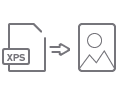XPS to PowerPoint Conversion
If you’ve ever used the PowerPoint application or format, then you know that, despite the easy-to-create slides and simple-to-add dynamic features, you have a lot of work to do when it comes to putting it all together: the time, the effort, the resources, and the rehearsals. Getting the timing just right and delivering that picture perfect presentation doesn’t always involve a picture perfect process.
This is especially true if you’ve used other information resources in different formats for your research, such as the XPS format. If that’s the case, then your workload can easily double in no time.
Is there any way to avoid the extra work? Yes, there is! Simply convert your XPS data to PowerPoint slides using Able2Extract Professional.
How to Convert XPS to PowerPoint with Able2Extract
Follow the steps below to convert XPS to PowerPoint using Able2Extract:
- Open your XPS file within Able2Extract.
- Select what to convert using the selection options in the right-side panel.
- Click on the PowerPoint icon.
- Input a name and location and click on the Save button.
How to Convert XPS to Other File Formats
Need to convert XPS to other editable file formats? No problem, check out the tutorials below: