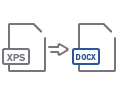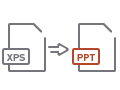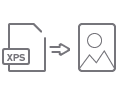Able2Extract Professional XPS Converter
Able2Extract Professional, an all-round desktop converter, handles XPS conversions smoothly. Read on to discover its XPS conversion capabilities and find out how easy it is to convert XPS to various file formats with Able2Extract Professional.
Download FREE TrialConvert and Extract XPS Data into Another Format
No need to struggle with complex functionalities and programming. With Able2Extract, it takes only three simple steps to convert XPS files to other file formats such as Word and Excel. See how easy it is:
- Simply open your XPS file within Able2Extract.
- Select the content to convert (all or just a part of the file).
- Convert by clicking on the icon of the desired output format.
It’s that simple!
Looking For Specific Conversion Options?
Easily convert XPS files to the more familiar Portable Document Format (PDF) with Able2Extract XPS converter. Turn your XPS documents into professional-looking PDFs that can be opened and viewed on every device and any platform (Windows, Mac or Linux).
Able2Extract Professional allows you to unlock XPS content into reusable, editable DOCX /DOC formats while preserving the layout, images and formatting. Perform XPS to Word conversion with Able2Extract XPS to gain control over your XPS content!
Convert XPS content directly into editable PowerPoint slides to create dynamic presentations that stand out. A pinpoint selection option allows you to specify the exact part of your file to convert. Convert XPS to PPT and PPTX.
Extract XPS to Excel spreadsheets for data analysis and manipulation while retaining the table structure and formatting. Customize and preview your Excel output before the conversion - add and remove rows and columns, manage headers and footers, and much more.
Use Able2Extract Professional to extract XPS content directly into bitmap raster file formats. Seamlessly convert XPS to BMP, XPS to TIFF, XPS to JPEG, XPS to GIF, and XPS to PNG. Set the DPI resolution and even turn colored images into black and white ones.