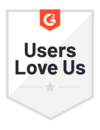Able2Extract Pro
Convert PDF to DWG
Easily export native and scanned PDFs to DWG files with high accuracy – free and online.
Reliable Online PDF to DWG Converter
Quick & Free PDF to DWG Conversion
Instantly convert PDF drawings into editable DWG files. Completely free, no sign-up or email required to download your file.
Accurate DWG Extraction
Extract PDF into DWG with text, lines, polylines, and images preserved. Powered by trusted Able2Extract conversion technology.
Scanned PDF to DWG with OCR
Effortlessly convert drawings from scanned PDFs into editable DWG files using our high-accuracy OCR technology.
Convert Files Anytime, Anywhere
Easily convert your PDFs online on Windows, macOS, Linux, iOS, and Android, or use our offline PDF converter on desktop.
Secure File Upload & Processing
We use 2048-bit RSA encryption with SHA-256 for secure file uploads. Your PDF files are deleted one hour after conversion.
How to Convert PDF to DWG Online
Follow these quick and simple steps to convert PDF to DWG online for free:
- Upload your PDF to our free online converter.
- Conversion starts automatically.
- OCR is applied to scanned PDFs.
- Download your converted DWG file.

PDF to DWG FAQ
You can quickly convert a PDF to AutoCAD (DWG) for free in just a few simple steps:
- Upload your PDF to our free online PDF to DWG converter.
- The conversion will begin automatically.
- Download your editable AutoCAD (.dwg) file.
That's it! Your converted DWG file is now ready for editing in AutoCAD.
Follow these steps to convert a PDF to DWG with layers using Able2Extract Professional:
- Download and install Able2Extract Professional.
- Open your PDF file in the software.
- Click the "AutoCAD" icon in the “Convert” menu.
- Adjust the units, color settings, polyline width, insertion point, and scale.
- Click "Convert”.
- Save the converted DWG file.
Able2Extract Professional will accurately convert your PDF drawings into layers, preserving elements like text, patterns, hatches, and polylines. You can also convert PDF to DXF if needed.
You can convert PDF to DWG offline using Able2Extract Professional. Here's how:
- Download and install Able2Extract PDF converter.
- Launch the software and open your PDF file.
- Click the “AutoCAD” icon in the “Convert” menu.
- Customize conversion options such as units, scale, insertion point.
- Click “Convert”, then save your DWG file.
Able2Extract Professional works offline on Windows, macOS, and Linux, allowing you to securely convert files locally on your computer. You can also take advantage of advanced features like batch conversion to DWG (and DXF) and OCR for scanned PDF files.
To quickly convert scanned PDF to DWG, follow these steps:
- Upload your PDF to our free online PDF to DWG converter.
- The conversion will start automatically, and OCR will be applied to your file.
- Download your converted DWG file.
You can convert one scanned PDF for free each day using our online tool. For unlimited conversions and advanced OCR features, try our desktop PDF to DWG converter.
You can bulk convert PDF files to AutoCAD using Able2Extract Professional. Here’s how:
- Download and install Able2Extract Professional on Windows, macOS, or Linux.
- In the software, go to the “Batch Converter” under the “Convert” tab.
- Add your PDF files or entire folders to the conversion queue.
- Choose your preferred output format (DWG or DXF), enable or disable OCR, and specify the output location.
- Click “Convert” to start the batch conversion.
Able2Extract Professional will quickly and accurately convert your PDF files into AutoCAD files with layers, text, patterns, hatches, and polylines.
You can effortlessly convert PDF to DWG on Mac using either an online converter or offline software.
To convert PDF to DWG online:
- Upload your PDF to our free online PDF to DWG converter.
- File conversion will start automatically.
- Download your converted DWG file.
To convert PDF to DWG offline:
- Download and install Able2Extract Professional for macOS.
- Open your PDF file in the software.
- Click on “AutoCAD” in the “Convert” menu.
- Specify units, scale, color palette, and insertion point.
- Choose file output location and click "Save”.
In addition to accurate offline conversions, Able2Extract Professional lets you batch convert PDFs to DWG or DXF, perform OCR on scanned files, and selectively convert only the content you need instead of the entire file.
You can convert PDF files to DXF using Able2Extract Professional. Follow these steps:
- Download and install Able2Extract PDF Professional.
- Open your PDF file in the software.
- In the right-side panel, select "DXF" under the "AutoCAD" output format.
- Then, click the “AutoCAD” icon in the top “Convert” menu.
- Adjust the units, color settings, polyline width, insertion point, and scale.
- Click "Convert”.
- Save your DXF file.
Able2Extract Professional can open and convert both native and scanned PDF files using its built-in OCR engine. You can also use the Batch Converter tool to convert multiple files at once.
Try Our Offline PDF to AutoCAD Converter
Unlock fast and accurate offline PDF to AutoCAD conversions with Able2Extract Professional:
- Convert PDF to DWG and DXF formats in seconds.
- Export drawings with layers, text patterns, hatches, and polylines.
- Bulk convert multiple PDFs to AutoCAD at once.
- Export scanned PDF drawings using advanced OCR.
- Convert over 100 PDF pages per minute effortlessly.
It's a Useful Product
It works well to convert raster drawings to vectors. I convert manual drawings to AutoCAD format and then copy into MicroStation for editing.
Electrical Designer

- Gartner Digital Markets reviews are shared across its different brands sites and constitute the subjective opinions of individual end-users based on their own experiences and do not represent the views of Gartner or its affiliates.
Discover More Online PDF Tools
PDF to Word Converter
Convert PDF to Word online for free.
PDF to Excel Converter
Convert PDF to Excel online for free.
PDF OCR Converter
Convert scanned PDFs online for free.
PDF to PPT Converter
Convert PDF to PPT online for free.
PDF to JPG Converter
Convert PDF to JPG online for free.
PDF Creator
Convert files to PDF online for free.