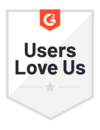Download Able2Extract Professional 21
Download a 7-day free trial to access and evaluate our all-in-one PDF converter.
No credit card required.
Able2Extract is available for Windows, macOS and Linux
Download for Windows
Download for macOS
Download for Ubuntu
Download for Fedora
Click here to see Able2Extract Professional system requirementsGeneral Requirements
- Administrative privileges for software installation
- Internet connection may be required to download additional resources (for example, CJK fonts) and access resources and helpful guides through the interface
Recommended System Requirements
Processor:
- x86 Architecture CPU
Memory:
- 1+ GB of free memory available for the software
Disk space:
- 650 MB
- 1100 MB
- 650 MB (Ubuntu), 650 MB (Fedora)
Monitor:
- 1366 (Width) x 768 (Height) screen resolution (higher screen resolution required if OS scaling is more than 120%)
- 1366 (Width) x 768 (Height) or 1280 (Width) x 800 (Height) non-Retina screen resolution, 2560 (Width) x 1600 (Height) Retina screen resolution
Operating Systems – Windows, macOS and Linux
- Windows: 11/10, Windows Server 2025/2022/2019/2016, 64-bit edition
- macOS: 26 (Tahoe)/15 (Sequoia)/14 (Sonoma)/13 (Ventura)/12 (Monterey)/11 (Big Sur)
- Ubuntu: 25.10/25.04/24.10/24.04/22.04/20.04, Fedora: 43/42/41/40/39/38/37/36/35, 64-bit edition
Able2Extract Free Trial FAQ
Click the green “Download” button to start downloading the Able2Extract Professional free trial.
- Once the download is complete, run the installer.
- Follow the installation steps:
- Welcome: Click “Next” to continue.
- License Agreement: Read the product license carefully. If you agree with the terms, check the box that says, "I agree to the terms and conditions" and click “Next”.
- Installation Directory: Choose the folder where you want to install Able2Extract Professional. The default directory is recommended for most users. Click “Next”.
- Confirmation: Click “Start” to begin the installation.
- Installation: Wait a few moments for the installation to be completed.
- Completion: Click “Next” to finish the installation.
Able2Extract Professional is now successfully installed on your computer!
No, Able2Extract Professional does not support ARM architecture. Our software is designed to run on x86 architecture CPUs, which are commonly found in most desktop and laptop computers.
Notice for Apple Silicon (M1 - M4) Users: Able2Extract can run on Macs with Apple Silicon, but you'll need to have Rosetta 2 installed.
If you have any further questions or need assistance, please feel free to contact our support team.
If you're having trouble installing the Able2Extract Professional free trial on macOS, it’s likely because macOS is cautious about apps that aren't from the Mac App Store.
To resolve this issue, follow these steps:
- Open System Preferences on your Mac.
- Go to Security & Privacy.
- In the General tab, click “Open Anyway” to confirm that you want to install the app.
As a verified developer with 20+ years of experience in the PDF software industry, Investintech.com provides only clean, safe, and signed installation files hosted on secure servers. Rest assured, our files are not tampered with by any third party during download.
The free trial begins as soon as you install the software and lasts for 7 consecutive days.
Once the trial expires, you will need to purchase the full version of Able2Extract Professional to continue using the software.
Yes, during the free trial period, you’ll have access to all the features of Able2Extract Professional.
Please note that PDF conversion functionality is limited in the trial version. You can convert one file without restrictions, but after that, you can only convert up to three pages of a PDF at a time.
No, you don't need to provide your credit card information to start the Able2Extract Pro trial.
You only need to provide your payment information when you decide to purchase a full license.
The free trial version allows you to evaluate all the PDF features of Able2Extract Pro. It’s free to download and is valid for 7 days.
The full version provides a lifetime, unrestricted access to Able2Extract Pro. It requires a one-time purchase.
To activate the full version of Able2Extract Pro, you’ll need two things:
- The Free Trial Version of the software must be installed.
- A Registration PIN, which you can purchase on our pricing page.
Once your purchase is complete and your payment is approved, we’ll send the Registration PIN to the email address you provided during checkout.
You can then enter the PIN to switch from the Free Trial Version to the Full Version immediately.
Thank you for choosing Able2Extract Professional!
Able2Extract Professional is available in English, French, Spanish, German, Italian, and Portuguese.
You can change the user interface language from the Able2Extract Professional Start page.
All the Tools You Need in One Powerful PDF Converter
Accomplish any PDF task effortlessly across Windows, macOS, and Linux with Able2Extract Pro:
- Extract PDF tables into Excel sheets with pinpoint accuracy.
- Convert PDFs to and from Word, DWG, JPG, and more in seconds
- Save time by batch processing multiple files at once.
- Easily recover data from scanned PDFs with advanced OCR.
- Quickly export PDF form data into XLSX and CSV for analysis.
- Edit text, organize pages, add comments, and redact data with ease.
- Compress your large documents and repair damaged PDFs.
- Gartner Digital Markets reviews are shared across its different brands sites and constitute the subjective opinions of individual end-users based on their own experiences and do not represent the views of Gartner or its affiliates.