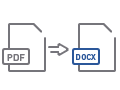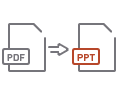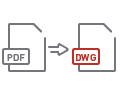Edit PDF on any Desktop
Able2Extract is a powerful PDF editor that allows you to instantly:
- Add and edit PDF text.
- Insert vector shapes and bitmap images.
- Redact and annotate PDF content.
- PDF OCR in 12 different languages.
- Split and merge PDF files.
- Modify PDF pages and add blank ones.
- Edit PDF forms and more.
- Sign PDF and verify PDF signatures.
Benefits of editing PDFs with Able2Extract Professional
Edit PDF content
Add, delete and modify PDF text and paragraphs with ease. Adjust font type, size and color, line spacing and text alignment.
Modify PDF pages
Merge and split PDFs, delete pages or insert blank pages that you can populate with content directly in Able2Extract.
Customize PDF
Insert bitmap images, vector shapes, Bates numbering, hyperlinks, and more. Redact and annotate PDF content.
Sign PDF
Insert electronic and digital signatures to your PDFs. Validate PDF signatures in PDF documents that you receive.
Edit PDF forms
Edit, add and customize PDF form fields such as text fields, list boxes, and buttons using the PDF form editor.
Compare PDFs
Easily load and compare the contents of two native PDF documents side-by-side and highlight page elements that are different.
How to Edit PDF with Able2Extract
To edit a PDF file with Able2Extract PRO follow the steps below:
-
Open a PDF file in Able2Extract.
-
Click on the “Edit Document” tab.
-
Select the relevant editing tool.
-
Perform the desired edits.
-
Click on the Save icon under the File tab to save the edited PDF.