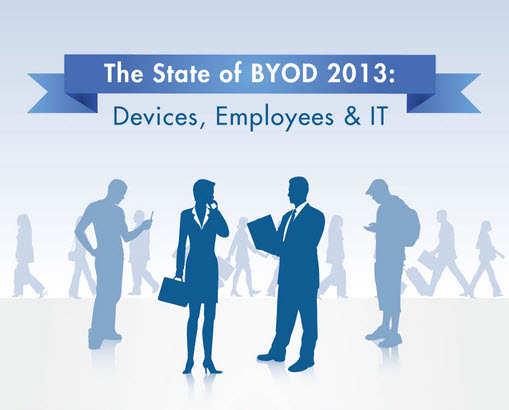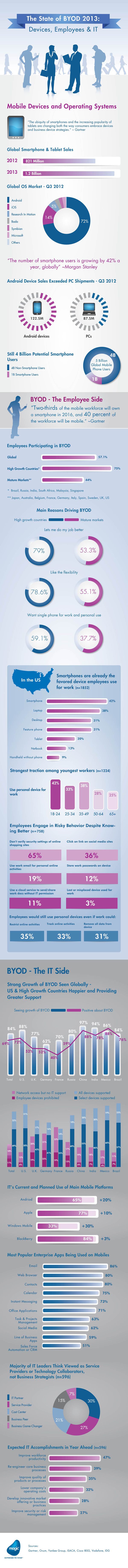New Year’s resolutions are perhaps the hardest promises to keep. It’s not uncommon to give up half way through the year on them whether it’s due to lack of energy, determination or support. For whatever reason, it happens to the best of us.
With that in mind, we thought the first post of the year should be one to get you started on the right track with your 2014 resolution. Though we can’t always be there to give you a small push of encouragement whenever you fall astray, we can offer a few ideas on how you can use our tools to help with some of the most common New Year’s resolutions being made.
Resolution: To Live A Healthier Lifestyle
It’s always proven that the best way to achieve a goal is to track your progress and keep milestones in view. If you look for tracking sheets online to help you stay on top of your fitness and health goals, you’ll find that most of these are in the PDF format.
Use Able2Extract Pro to convert those PDF to Word documents or Excel spreadsheets. After all, in order to track your daily progress, you’ll need to work consistently with those sheets.
Resolution: To Learn Something New
When it comes to learning something new, it’s always helpful to generate yourself a good reference or master file you can always turn to. You can create such a resource on any topic you’re learning about using Sonic PDF Creator.
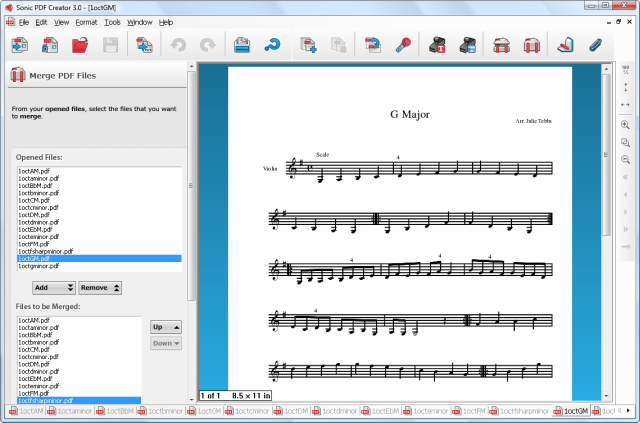
For instance, one resolution I made this year was to actively keep up with learning to play the violin, which includes developing dexterity in my fingers with scales and arpeggios. Fortunately, I found PDF music sheets of them in every key. Once I downloaded them, I used Sonic to merge PDF files into a single file with other violin sheet music and resources. I then added bookmarks to keep it organized for easy access.
Resolution: To Be More Environmentally Aware
Going green doesn’t have to be too hard to keep up. Given that cloud drives, scanners and apps are now pretty much the norm, the way you work needs to adapt anyway. This also applies to anything you’re keeping digital—photo albums, tax records, resumes, essays, research. The list goes on.
Able2Extract Professional can help you start keeping things digital. Once you can scan in your documents, you never have to print them out again. Able2Extract Professional will give you access to the scanned PDF content instantly, allowing you to reuse the information you need within other applications.
Resolution: To Practice Better Security Habits
This resolution can cover a wide range of more specific resolutions like regularly changing up your passwords to tightening up your Facebook privacy settings. Sonic PDF Creator offers features that can help get you into security mode with your digital assets, starting with your PDF files.
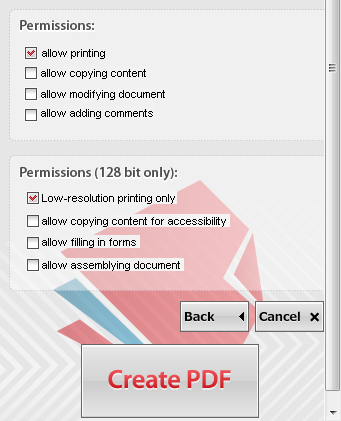
With Sonic, you can create a password protected file you can customize with permissions and access. You can also add encryption, watermarks and stamps to brand the content, preventing it from being copied.
Anyone would agree that creating a resolution is one thing, but realistically and methodically keeping it up is another. So instead of focusing on creating a resolution, focus on ways you can keep the resolution itself with everyday tools you already have. All it takes is a bit of creativity.